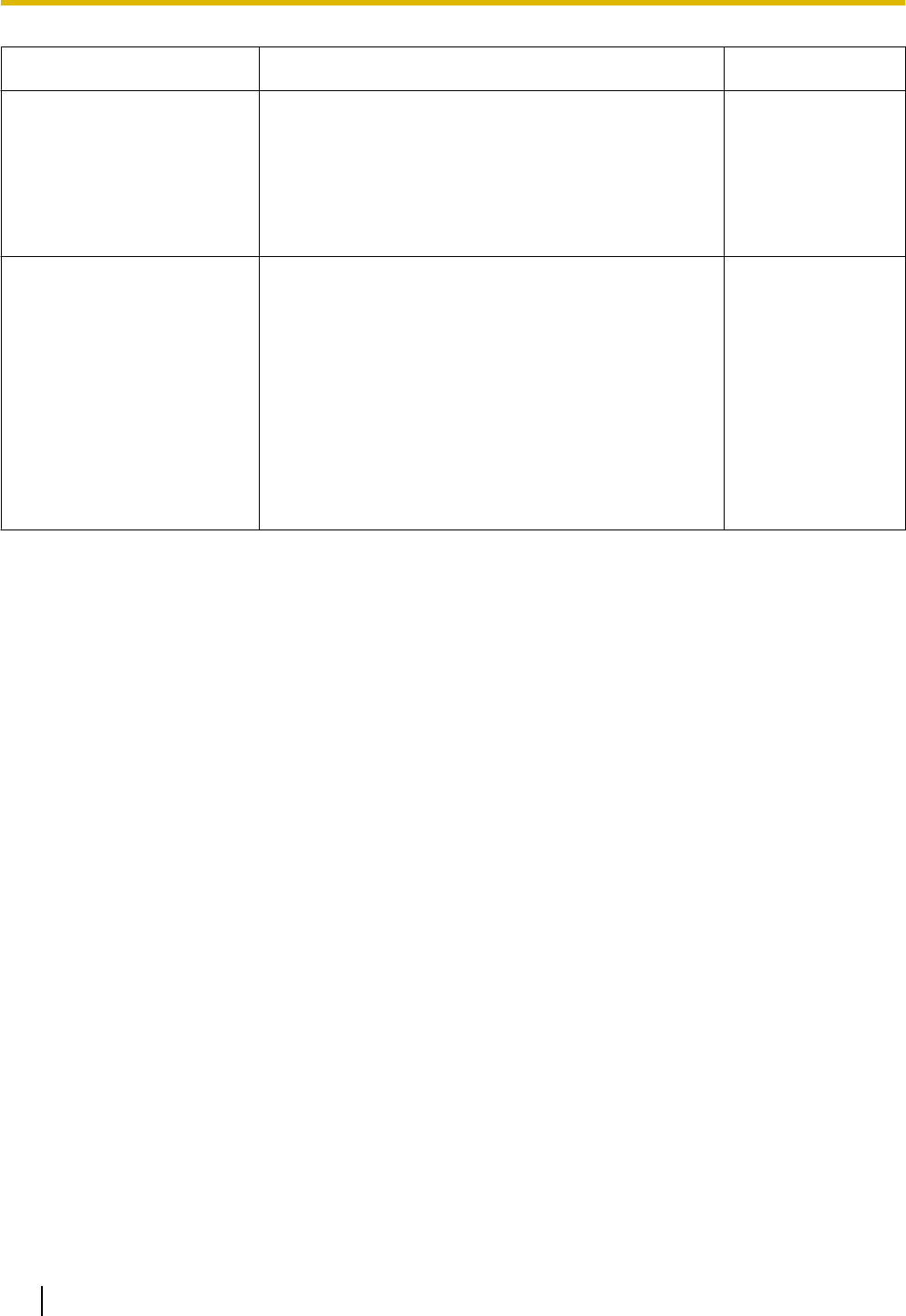
Symptom Cause/solution Reference pages
H.264 (or MPEG-4*) images
are not displayed.
* SW155, SW152, SW115,
SF135, SF132, SP105, and
SP102 do not support
MPEG-4.
• When “Network Camera View 4S” is deleted from a
PC on which both the viewer software “Network
Camera View 3” and “Network Camera View 4” are
installed, H.264 (or MPEG-4) images may not be
displayed.
In this case, delete “Network Camera View 3” from
the PC and then install “Network Camera View 4S”.
4
When displaying H.264 (or
MPEG-4*) images on two or
more web browser windows,
images from two or more
cameras are displayed in
sequence on a single browser
window.
* SW155, SW152, SW115,
SF135, SF132, SP105, and
SP102 do not support
MPEG-4.
• This may occur due to the display adapter and driver
combination.
When this has occurred, first update the driver of the
display adapter to the latest version.
If updating the driver does not solve the problem,
adjust the hardware acceleration as follows.
-
216 Operating Instructions
21 Troubleshooting


















