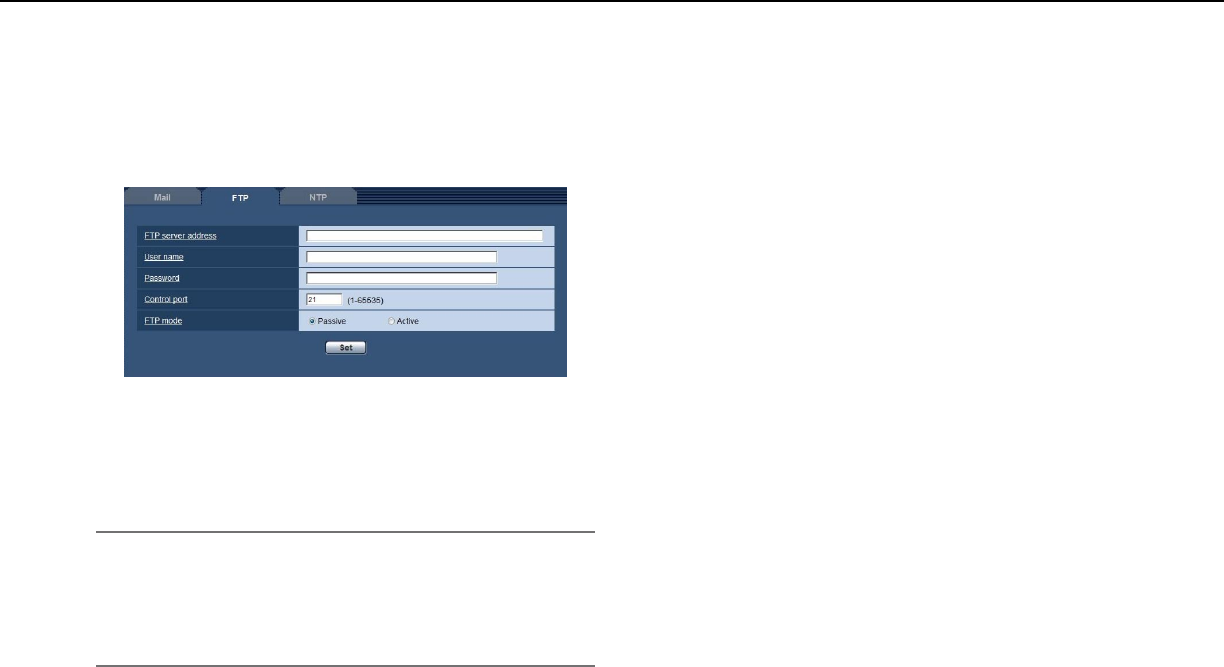
42
42
43
Configure the settings relating to the FTP server [FTP]
Click the [FTP] tab on the "Server" page. (☞Pages13and14:Howtodisplay/operatethesetupmenu)
The settings relating to the FTP server used to transmit the alarm images can be configured on this page.
[FTP server address]
Enter the IP address or the host name of the FTP
server.
Available number of characters: 1 - 128 characters
Important:
•Whenenteringthehostnamefor"FTPserver
address", it is necessary to configure the DNS set-
tings on the [Network] tab of the "Network" page.
(☞ Page 45)
[User name]
Enter the user name (login name) to access the FTP
server.
Available number of characters: 1 - 32 characters
[Password]
Enter the password to access the FTP server.
Available number of characters: 0 - 32 characters
[Control port]
Enter a control port number to be used for the FTP
server.
Refer to the help window to infomation about the
unavailable port number.
Available port number: 1-65535
Default: 21
[FTP mode]
Select "Passive" or "Active" for the FTP mode.
Normally, select "Passive".When it is impossible to con-
nect after select "Passive", try to connect after select-
ing "Active".
Default: Passive


















