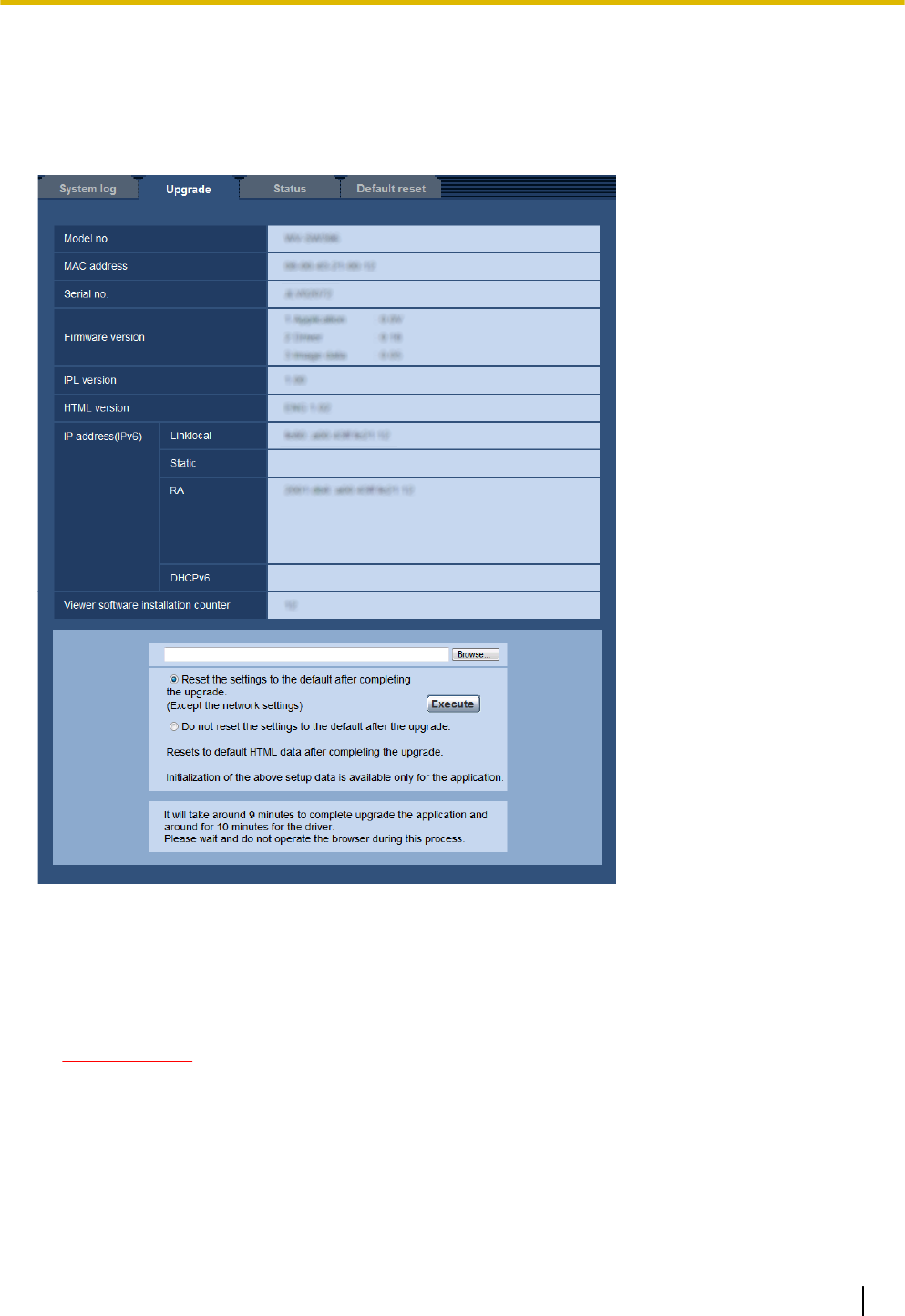
20.2 Upgrade the firmware [Upgrade]
Click the [Upgrade] tab of the “Maintenance” page. (®page 47, page 49)
The current firmware can be checked and upgraded to the latest version on this page. Contact the dealer for
further information about the firmware upgrade.
[Model no.], [MAC address], [Serial no.], [Firmware version], [IPL version], [HTML version],
[IP address(IPv6)], [Viewer software installation counter]
Information of each item will be displayed.
1. Contact the dealer and download the latest firmware onto a PC.
IMPORTANT
• A blank (space) cannot be used for the name of the directory where the downloaded firmware to
be saved.
2. Click the [Browse...] button and designate the downloaded firmware.
Operating Instructions 217
20 Maintenance of the camera [Maintenance]


















