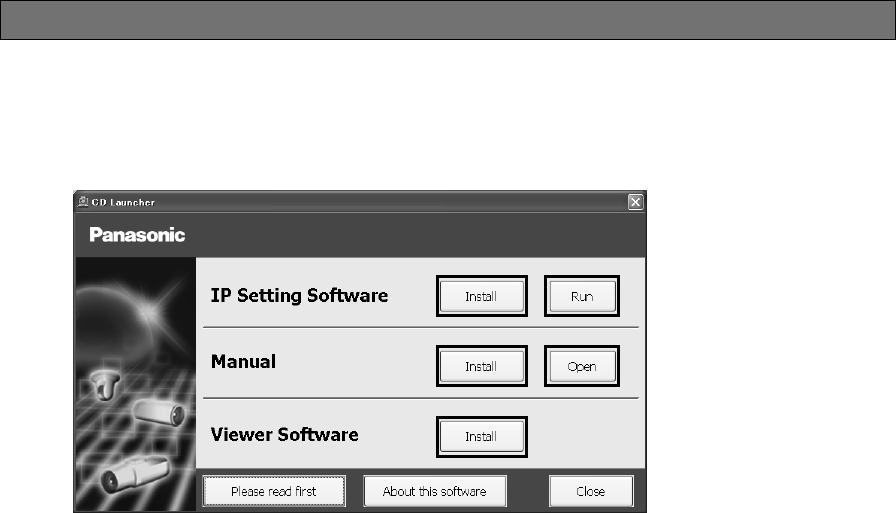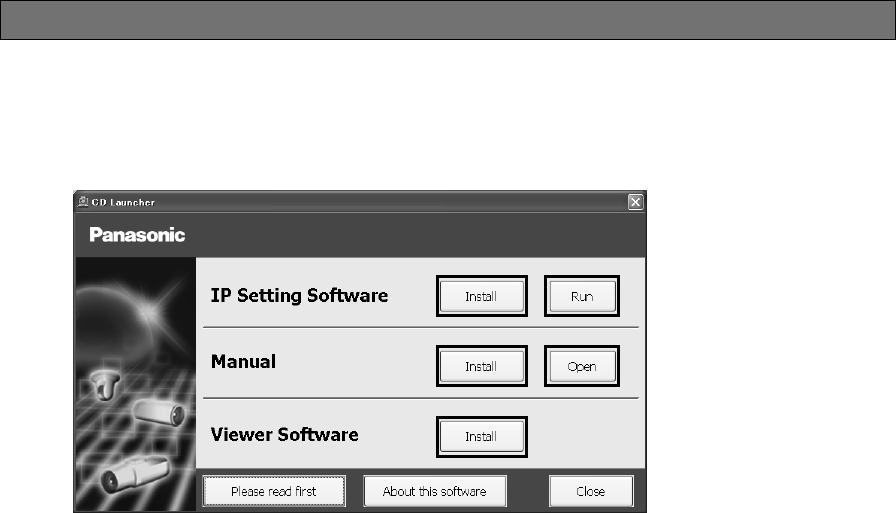
Using the CD-ROM
About the CD launcher
Insert the provided CD-ROM into the CD-ROM drive of your PC to display the CD launcher window.
• Ifthelauncherwindowisnotdisplayed,doubleclickthe"CDLauncher.exe"fileontheCD-ROM.
• TheLicenseAgreementwillbedisplayed.ReadtheAgreementandchoose"Iaccepttheterminthelicenseagree-
ment",andclick[OK].
UsingthesuppliedCD-ROM,thefollowingactionscanbeperformed.
q ThePanasonicIPsettingsoftwarecanbeinstalledonthePC.
→ Referto"InstallingPanasonicIPsettingsoftware".(☞Page29)
w Settingsrelatedtothecamera'snetworkcanbesetfromthePanasonicIPsettingsoftware.
→ Referto"Configurethenetworksettings".(☞Page31)
e ThemanualscanbeinstalledonthePC.
→ Referto"Installingthemanuals".(☞Page29)
r YoucanalsoviewthemanualswithoutinstallingthemtothePCbyclickingthe[Open]button.
t TheViewersoftwarecanbeinstalledonthePC.
→ Referto"InstallingtheViewersoftware".(☞Page30)
MakesuretoreadthereadmefileontheprovidedCD-ROMbeforeusingthesoftware.
q
e
t
w
r
28