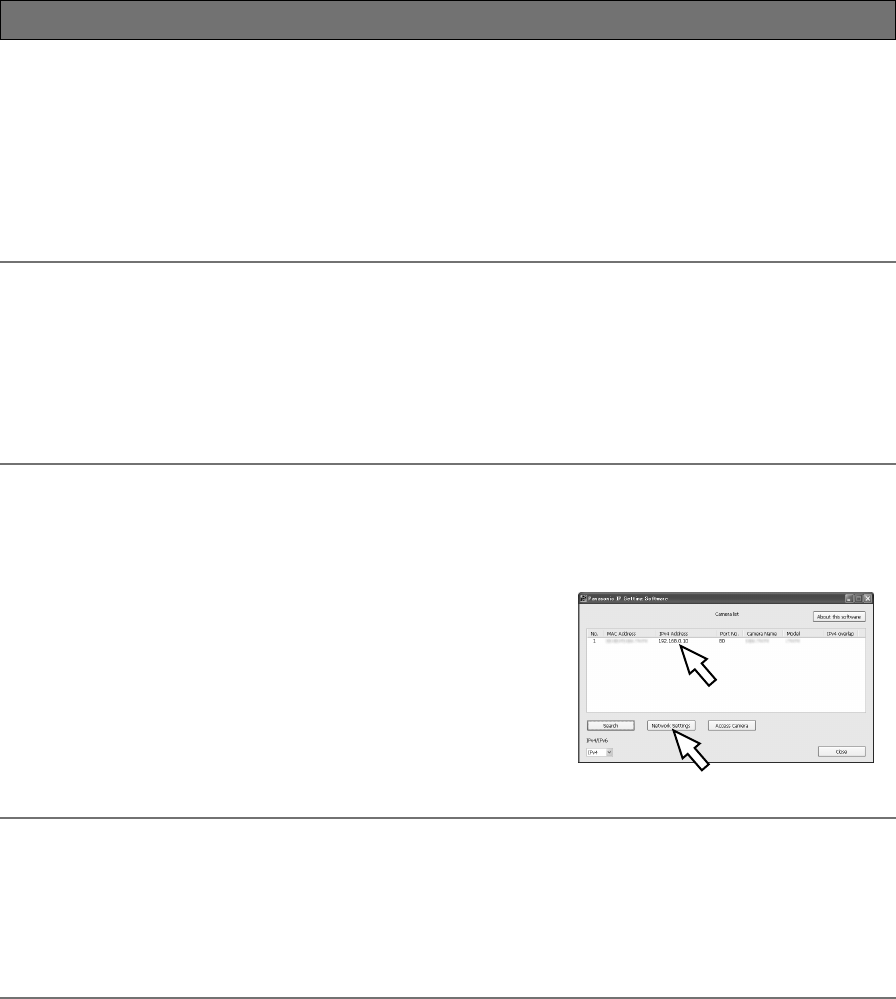
Configure the network settings of the camera using the Panasonic IP setting
software
ItispossibletoperformthenetworksettingsofthecamerausingtheIPsetupsoftwareontheprovidedCD-ROM.When
usingmultiplecameras,itisnecessarytoconfigurethenetworksettingsofeachcameraindependently.
IfthePanasonicIPsettingsoftwaredoesnotwork,configurethenetworksettingsofthecameraandthePCindividuallyon
the"Network"pageofthesetupmenu.RefertotheOperatingInstructions(includedintheCD-ROM)forfurtherinforma-
tion.
Important:
• WhenusingMicrosoftWindows7orMicrosoftWindowsVista,the"WindowsSecurityAlert"windowmaybedisplayed
whenstartingtheIPsetupsoftware.Inthiscase,disable"UserAccountControl"fromthecontrolpanel.
• Forthesecurityenhancement,theMACaddress/IPaddressofthecameratobeconfiguredwillnotbedisplayedwhen
around20minuteshavepassedafterturningonthepowerofthecamera.(Whentheeffectiveperiodissetto"20min"
intheIPsetup)
Howevercamerasintheinitialsetmodearestilldisplayedevenafter 20minutes.
• PanasonicIPsettingsoftwareisinoperableinothersubnetsviathesamerouter.
• ThiscameracannotbedisplayedorsetwithanolderversionoftheIPsetupsoftware(version2.xx).
zTostartthePanasonicIPsettingsoftware,clickthe[Run]buttonnextto[IPSettingSoftware]fromtheCDlauncher
menuwindow,ordouble-clickontheshortcuticoncreatedafterinstallingthesoftwareonthePC.
• TheLicenseAgreementwillbedisplayed.ReadtheAgreementandchoose"Iaccepttheterminthelicenseagree-
ment",andclick[OK].
xClickthe[NetworkSettings]buttonafterselectingtheMACaddress/IP
addressofthecameratobeconfigured.
Note:
• WhenusingaDHCPserver,theIPaddressassignedtothecameracanbedisplayedbyclickingthe[Search]buttonof
theIPsettingsoftware.
• WhenaduplicateIPaddressisused,thecorrespondingcameranumberwillbedisplayedshaded.
• Whenthe[AccessCamera]buttonisclicked,liveimagesoftheselectedcamerawillbedisplayed.
• Itispossibletochangethe"Cameralist"displaybetweenIPv4addressesandIPv6addressesinaccordancewiththe
protocol in use.
• Theinformationdisplayedcanbesortedbyclickingthetitleofeachdisplayeditem.
Configure the network settings
31


















