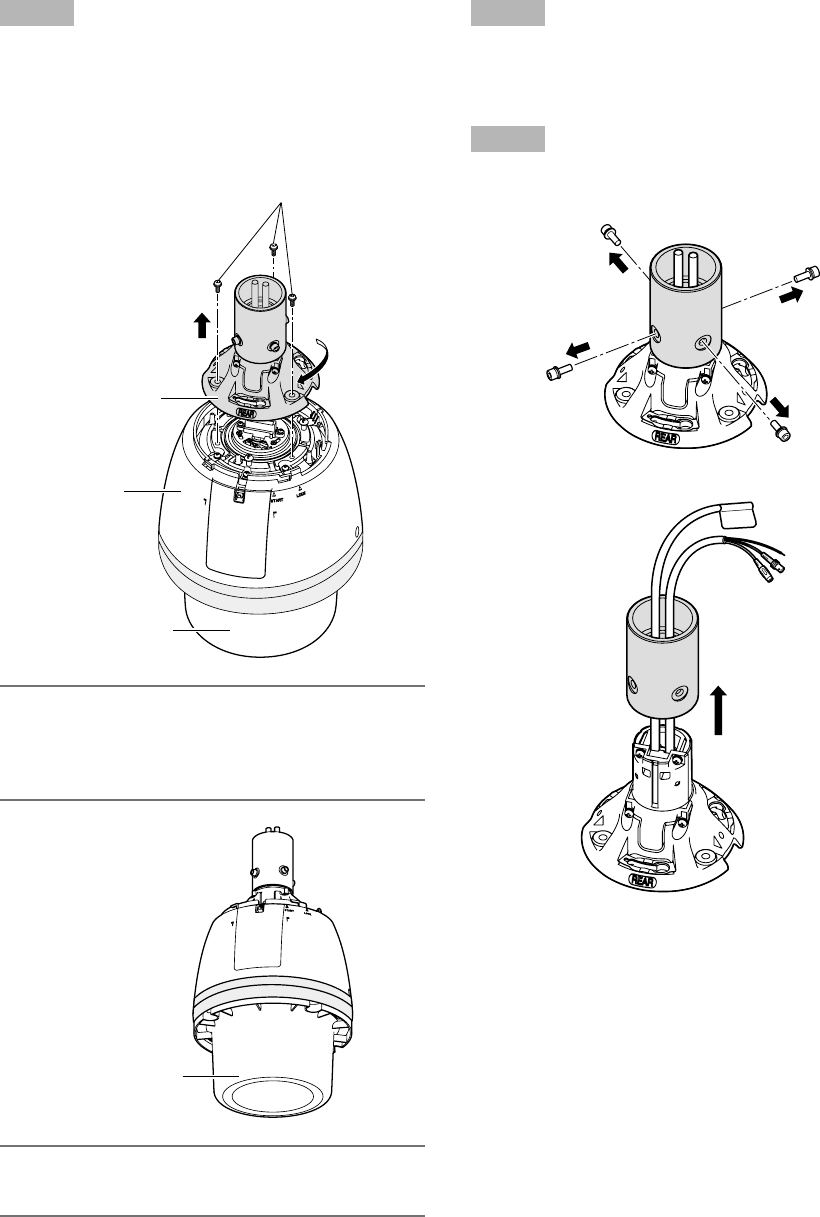
How to detach the housing base
Before attaching the camera to a custom-made mount bracket, detach the housing base and attachment pipe from the
camera so that installation and connections can be performed.
Step 1
Remove the fixing screws (3 pcs.*) that are securing the
housing base and the camera.
The removed screws will be required when attaching the
camera to the housing base. Use caution not to lose these
screws.
* Special screw (Fixing screw): These screws are hexagon
screws. Use an M5 hexagon wrench.
Fixing screws (3 pcs.)
Housing base
Camera
Protection Cover
Note:
• If the front and rear sunshields (accessory) are
attached to the camera, detach them by performing
steps 5 - 7 of “Installation” in the reverse order.
(☞ Pages 24 and 25)
Protection Cover
IMPORTANT:
• RemovetheProtectionCoverfromthecameraafter
the installation is complete.
Step 2
To separate the housing base from the camera, turn the
housing base to the direction of the arrow as illustrated.
(Refer to the illustration in Step 1)
Step 3
Remove the attachment pipe from the upper base by
loosening 4 screws.
21


















