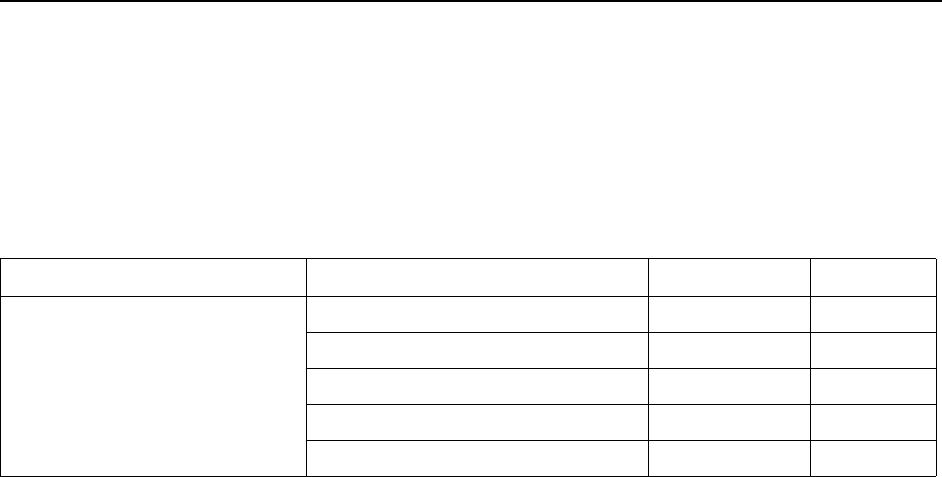
8000-A2-GB30-10 November 2003 87
9. Access Control and Security.
9.1 Paradyne DSLAM System Mib [pdn_dslam.mib] (pdn-common 24) .
Support for the pdn_dslam MIB is provided to enable an NMS access certain objects that
are specific to this product.
The various objects are described in the above table.
9.1.1 sysDevUserAccountTable:
This table contains the user accounts.The various supported objects are :
9.1.1.1 sysDevUserAccountUserId (NA):
This object corresponds to the login ID of the user account. The login shall be from 1 to 10
printable characters.
9.1.1.2 sysDevUserAccountPrivilege (RC):
Valid values are operator (1), administrator (2), maintenance (3), provisioning (4),
manufacturing (5). This object corresponds to the access privilege of the user account.
9.1.1.3 sysDevUserAccountUserPassword (RC):
This object corresponds to the password of the user account. The password shall be from 8
to 10 printable characters.It will not be possible delete that last Password with
Administrator access.[The user must create a new one prior to deleting the only
administrator].
9.1.1.4 sysDevUserAccountAccessPartition (RC):
This object corresponds to the access partition of the user account. The default value of this
object is ’all’.
9.1.1.5 sysDevUserAccountRowStatus (RC):
This object corresponds to create or delete a row in sysDevUserAccountTable. A maximum
of six UserID/Password combinations can be created. By default one entry is created with
UserID=SUPERUSER and Password=ASN#1500.
Table 1-94. pdn_dslam.mib (Objects Supported)
Table Object Type Supported
sysDevUserAccountTable sysDevUserAccountUserId DisplayString Yes
sysDevUserAccountPrivilege INTEGER Yes
sysDevUserAccountUserPassword DisplayString Yes
sysDevUserAccountAccessPartition DisplayString Yes
sysDevUserAccountRowStatus RowStatus Yes


















