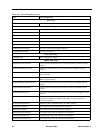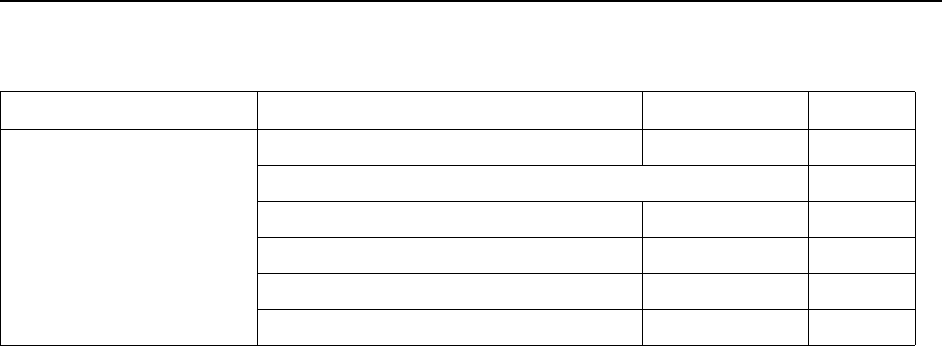
8000-A2-GB30-10 November 2003 91
9.3.1 mpeDevControlTable:
This table is indexed on the entPhysicalIndex and contains mpeDevControlReset
object which is used to reset the associated entity (for example, card). Writing the value
reset (2) to this object initiates a Hardware power-on reset of the entity. Writing the value
resetToFactoryDefaults (3) causes the entity to re-configure itself with factory defaults.
Writing the value of resetToNewActiveConfig (4) causes a new configuration to be applied
without resetting the unit. The value read from this object is noOp(1).
9.3.1.1 mpeDevFileXferConfigTable:
The Paradyne FileXfer Client Config Table is indexed by the entPhysicalIndex. Use
of the File Tranfer MIB could be used with other MIBS in the following manner:
a) Use another MIB/means to verify available space /make room for a file to be transfered
to this device
b) Use this MIB to download the file.
c) Use another MIB/means to select the file you want to make active if your selecting
firmware for example.
d) Use another MIB/means to reset the device.
A management station wishing to initiate a file transfer needs to create an entry in this table.
To do so, you must first identify the entPhysicalIndex of the device you intend to do the
transfer with. You should then create the associated instance of the row status. It must also,
either in the same or in successive PDUs, create an instance of mpeDevFileXferFileName,
mpeDevFileXferFileType, mpeDevFileXferServerIpAddress, mpeDevFileXferOperation.
It should also modify the default values for the other configuration objects if the defaults
are not appropriate. Once the appropriate instance of all the configuration objects have
been created, either by an explicit SNMP set request or by default, the row status should be
set to active to initiate the request. Note that this entire procedure may be initiated via a
single set request which specifies a row status of createAndGo as well as specifies valid
values for the non-defaulted configuration objects. Once the MpeDevFileXferConfigEntry
request has been created (that is, the mpeDevFileXferRowStatus has been made active), the
entry cannot be modified - the only two operations possible after this are read and delete the
row. Once the request completes, the management station should retrieve the values of the
status objects of interest, and should then delete the entry. In order to prevent old entries
from clogging the table, entries could be aged out, but an entry will never be deleted within
5 minutes of completing.
mpeDevFirmwareControlTable Yes
entPhysicalIndex Yes
mpeDevFirmwareControlIndex(1) INTEGER Yes
mpeDevFirmwareControlRelease(2) DisplayString Yes
mpeDevFirmwareControlOperStatus(4) INTEGER Yes
mpeDevFirmwareControlAdminStatus(5) INTEGER Yes
Table 1-96. mpe_Control.mib (2 of 2)
Table Object Type Supported