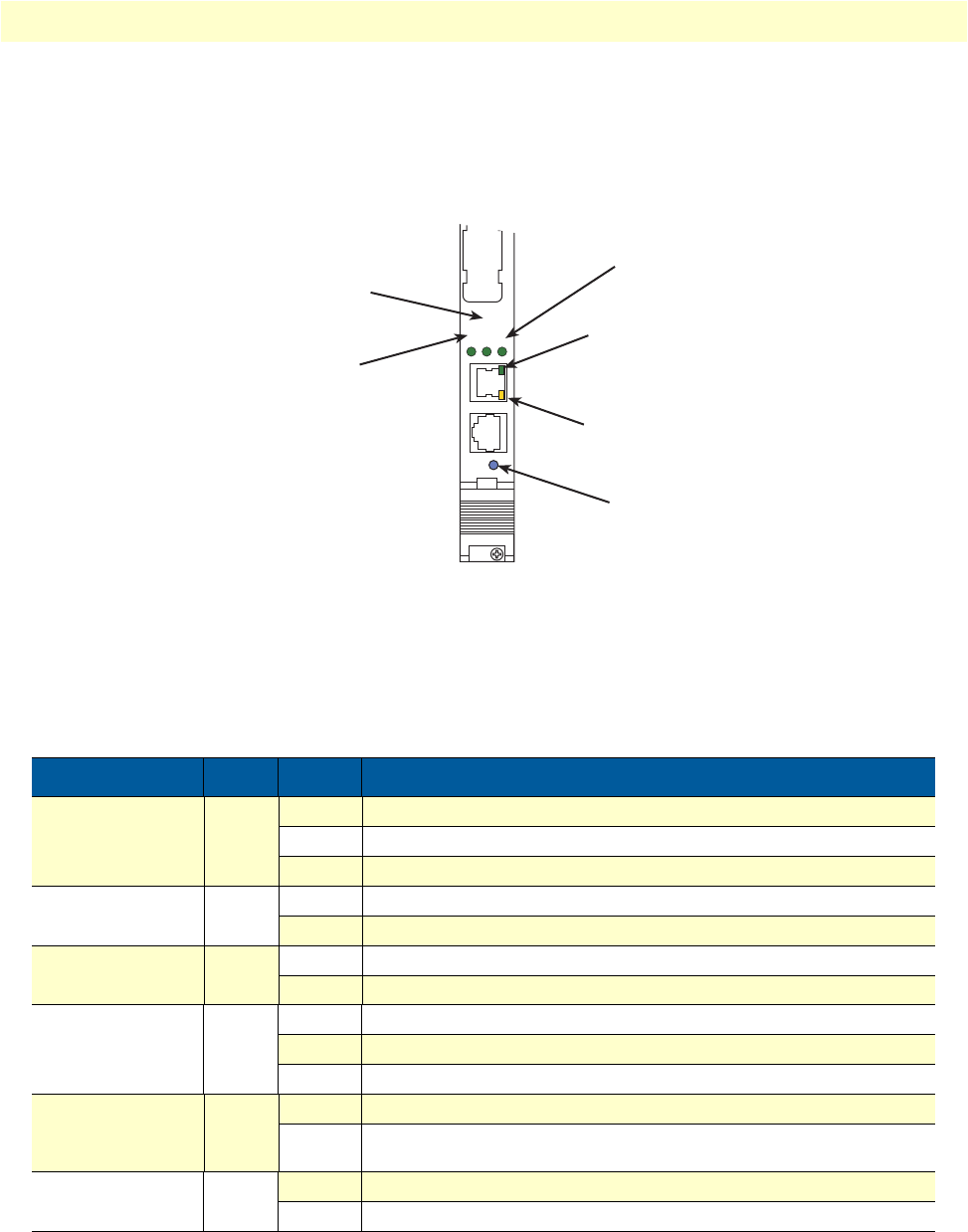
Hardware overview 19
Model 6081RC Network Access Server User Manual 1 • Model 6081RC overview
• SYSLOG client
• Remote software upgrade via FTP
• Built-in HTTP server for complete configuration and control using a standard WWW browser
Figure 4. Model 6081RC LEDs
LED display
Front panel LEDs (see figure 4) display the status of the power system, layer-2 link, the Ethernet LAN port,
power, and the alarms. The LEDs are described in table 3.
Table 3. LED definitions
LED Color Status Meaning
PWR Green On solid Power is being applied.
Flashing The 6081RC is in boot-up sequence.
Off No input power is being applied.
L2 LINK
(Layer 2 Link)
Green Flashing The 6081RC is operating properly.
Off Link has not been established.
ENET Green On solid Indicates at least one of three Ethernet ports is active
Off None of the Ethernet ports is active
Link/traffic
(front panel
ENET port)
Green
On solid Link is established
Flashing The port has traffic.
Off Link has not been established.
10/100 Mbps
(front panel
ENET port)
Yellow On solid Port is operating at 100 Mbps
Off Port is operating at 10 Mbps
READY Blue On Card ready for removal from ForeFront chassis.
Off Card not ready for removal from ForeFront chassis.
PWR
2
L2 LINK
ENET
CONFIG
10/100 ENET
READY
READY
LED
PWR
LED
ENET
LED
L2 LINK
LED
Link/Traffic
LED
10/100 Mbps
LED


















