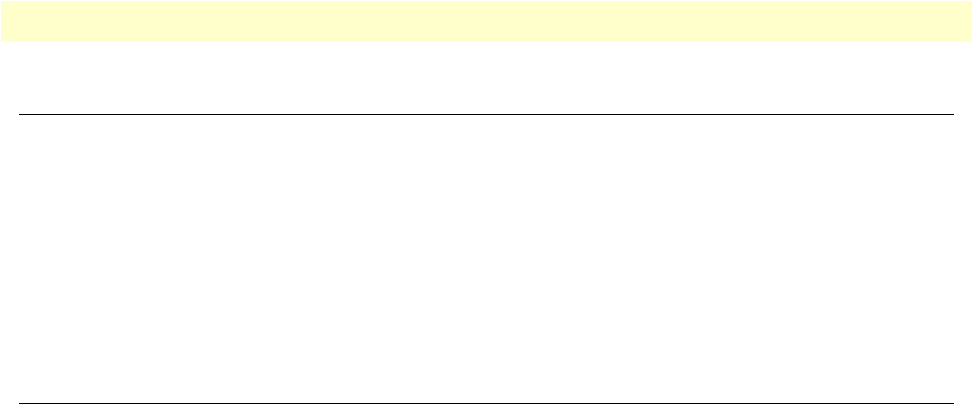
Introduction 21
Model 6081RC Network Access Server User Manual 2 • Hardware installation
Introduction
This chapter contains the following procedures for installing the Model 6081RC:
• “Unpacking the Model 6081RC”—lists the contents in the 6081RC shipping container
• “Model 6081RC blades installation”—describes installing the Network Access Router in a ForeFront chas-
sis
• “Cable installation” on page 25—describes installing network interface and terminal cables
• “Completing the hardware installation” on page 27—describes testing the 6081RC hardware to verify that
it is ready for software configuration
Unpacking the Model 6081RC
Inspect the shipping carton for external damage. Note any damage before removing the container contents.
Report equipment damage to the shipping carrier immediately for claim purposes. Save all packing materials in
case you need to return an item to the factory for servicing.
The Model 6081RC comes with the following items:
• The Model 6081RC rack card unit
• One RJ45-to-RJ45 cable for use with the console and Ethernet ports
• A DB9-RJ45 (EIA-561) adapter for connecting a PC's serial port to the 6081RC console port


















