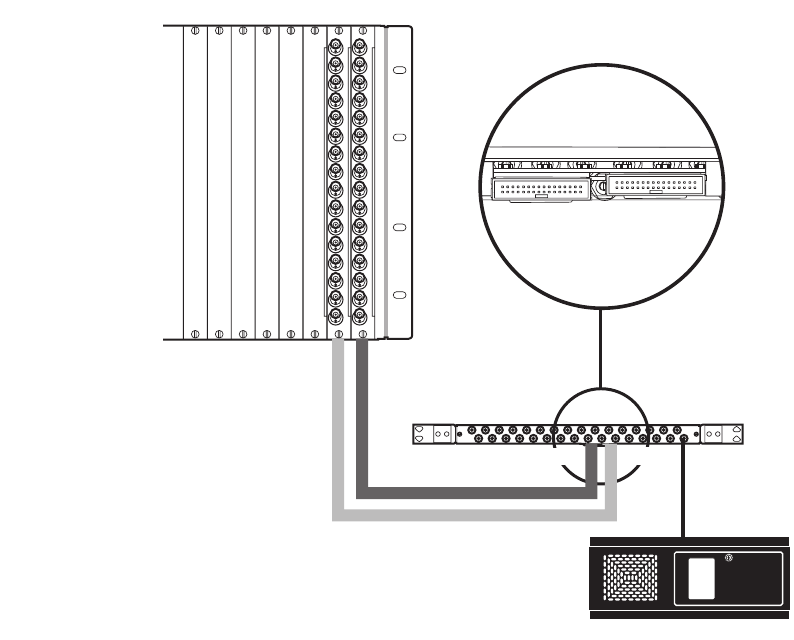
C1555M-G (12/07) 19
Looping Video
When looping video out to another device (such as a DVR, VCR, or switcher), the connection instructions depend on the size of your system, as
follows:
• In a system containing 32 monitors or fewer (the video is not downframed), use the CM9700-VPP panels to loop the video out. Connect the
DFC cables that are provided with the VPP panel to the connectors on the bottom of the matrix bay RPC cards, as shown in Figure 10.
When looping video, set the termination jumpers on the CM9770-RPC cards to the unterminated position. Refer to the Change the
Termination Jumpers on a Rear Panel Video BNC Card section. Terminate the video signal at the final device.
Instructions on installing the CM9700-VPP panels into an EIA-standard rack are provided in the Appendix.
• If your system contains more than 32 monitors (in a downframed configuration), you must use the CM9770-DFL card in the final bay. Use the
DFC cable that is provided with the DFC card to connect the downframe connector on the bottom of the DFL card with the DFC card in the
previous bay. This configuration is illustrated in Figure 31, in the Installing Additional Matrix Bays—Sideframing and Downframing section
of the Appendix.
Figure 10. Looping Video Out from the CM9770-MXB
CM9770-MXB
CM9700-VPP
DVR
PORT A PORTB
PORT APORT B


















