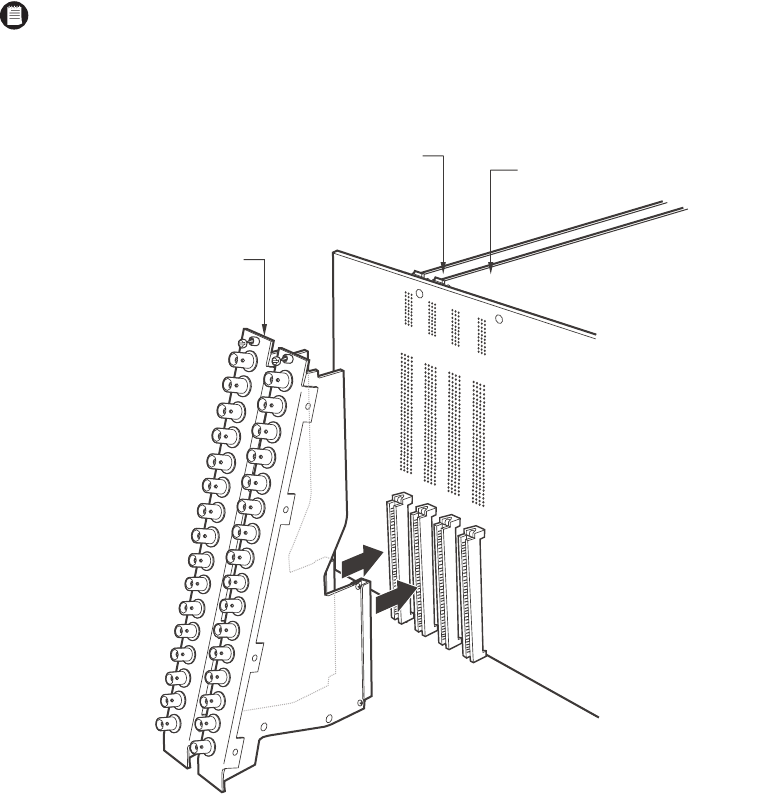
20 C1555M-G (12/07)
Insert or Replace a Rear Panel Monitor BNC Card (CM9770-RPM)
1. Slide the monitor BNC card into the card guides at the rear of the bay. From the rear of the bay, the slot at the far left provides the
connection point for the primary monitor output card inserted in the front of the bay into slot 10.
2. Push the BNC card into place firmly.
3. Tighten the screws at the top and bottom of the BNC card.
Figure 11. CM9770-MXB Matrix Bay: 16 Monitor Output Connections for Each VMC Card
NOTE: Each monitor BNC card (CM9770-RPM) provides 16 monitor output connections and connects to one monitor output card
(CM9770-VMC). The CM9770-MXB can hold two monitor output cards, for a total of 32 monitor outputs.
2 CM9770-RPM BNC PANELS
(SECOND PANEL OPTIONAL)
PRIMARY VMC CARD (SLOT 10)
OPTIONAL: SECONDARY VMC CARD (SLOT 9)


















