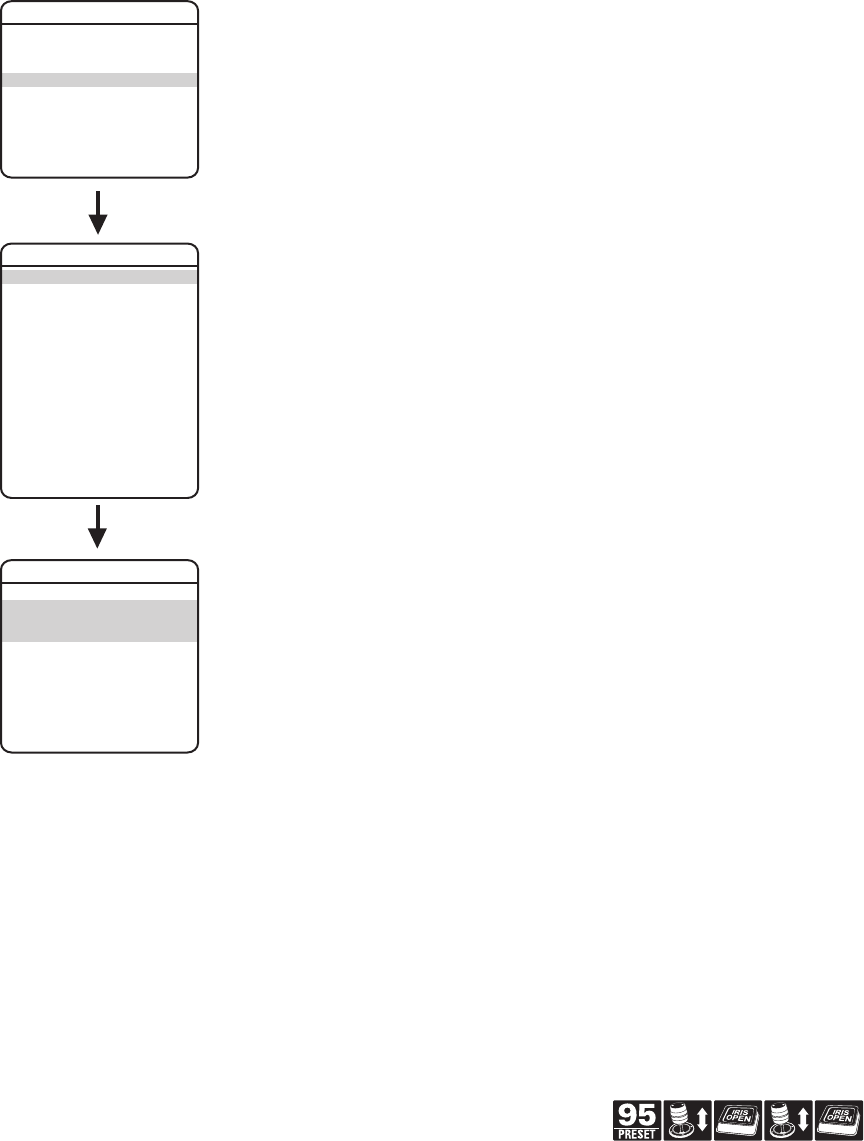
C3403M-A (3/06) 17
ZOOM LIMIT
Zoom limit allows the user to define a limitation on the amount of telephoto zoom. The default
setting is 80X.
Zoom (10X optical zoom and 8X digital zoom) can be set for 10X, 32X, 40X, or 80X.
ZOOM SPEED
Zoom speed allows the user to define how fast the dome will go from full wide zoom to the 10X
optical zoom. The default setting is MEDIUM.
Available settings for zoom speed include the following:
HIGH 1.5 seconds
MEDIUM (default) 2.5 seconds
LOW 4.3 seconds
NOTE: When using the HIGH setting, the image may be out of focus until zooming stops.
PRESET
This option determines how fast the dome will travel to a preset position and whether the dome
will stay in focus while moving.
FOCUSED Maintains focus when going to a preset position.
FAST Travels quicker to a preset position and then focuses.
(See page 9)
Quick Programming Guide
EXIT
PELCO SPECTRA MINI
LANGUAGE ENGLISH
<SYSTEM INFORMATION>
<DISPLAY SETUP>
<DOME SETTINGS>
RESET CAMERA
CYCLE CAMERA POWER
REBOOT SYSTEM
<CAMERA>
<MOTION>
<POWER UP>
<LINE SYNC>
<PRESETS>
<PATTERN>
<ZONES>
<WINDOW BLANKING>
<CLEAR>
<PASSWORD>
BACK
EXIT
DOME SETTINGS
BACK
EXIT
AUTO FOCUS ON
ZOOM LIMIT X80
ZOOM SPEED MEDIUM
PRESET FOCUSED
<ADVANCED SETTINGS>
CAMERA


















