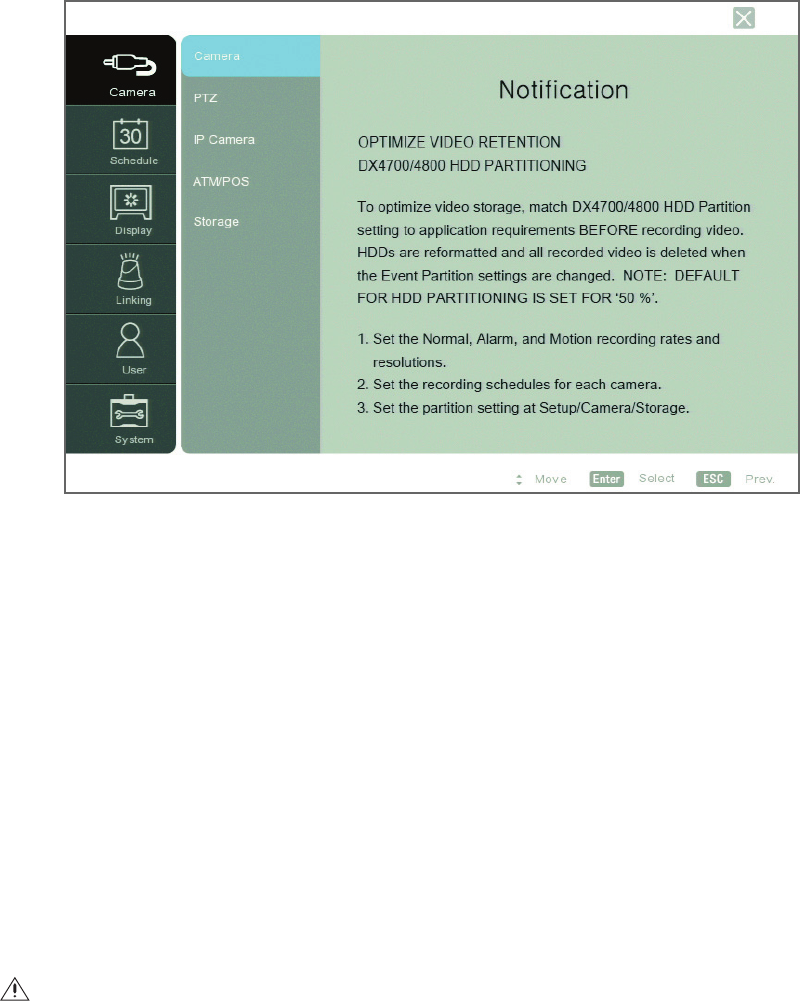
38 C4655M (2/11)
STORAGE
The unit allows you to configure how internal hard disk storage is allocated for storing recorded video. The HVR combines the storage space of
multiple HDDs into one logical disk and creates two partitions: TEMP and DATA. The system allocates 6 GB of disk space to the TEMP partition;
the remaining space is allocated to the DATA partition. When the HDDs are formatted, the system creates two folders (Normal and Event) based
on the Event Partition settings. A percentage of space is allocated to the Event Partition (Event folder); the default setting is 50 percent. The
remaining storage capacity is allocated to the Normal Partition (Normal folder).
NOTE: Before you use the DX4700/DX4800 to record video, read the HDD Partition Notification (refer to Figure 29). If the Event Partition setting
is changed, the system reformats all drives and re-allocates space to the Normal and Event folders based on the new event partition percentage.
Figure 29. Hard Disk Notification
The unit allows you to configure the following settings:
• Overwrite:
– ALL: When the normal and event partitions are full, the system will begin overwriting recorded video. The oldest recorded data is
overwritten first. The default setting is ALL.
– NORMAL PARTITION: When the normal partition is full, the system will begin overwriting recorded video in the normal partition. The
oldest recorded data is overwritten first.
– EVENT PARTITION: When the event partition is full, the system will begin overwriting recorded video in the event partition.
The oldest recorded data is overwritten first.
– OFF: Protects all partitions from being overwritten. When the partitions are full, the unit stops recording.
• Full Warning: Displays a warning message when the HDD has reached the configured percentage (size) capacity. The default setting is
OFF. When the partitions are full, the unit will record over previously recorded data.
• Auto Delete: Allows you to configure when the HVR automatically deletes all data (OFF, 1 DAY, 2 DAYS, 5 DAYS, 10 DAYS, 20 DAYS,
30 DAYS, 40 DAYS, 50 DAYS, or 60 DAYS). The default setting is OFF.
• Event Partition: Specifies the percentage (size) of the total hard disk space allocated for event-related recorded video. The remaining disk
space is allocated for storing instant recorded video and continuous recorded video. The default setting is 50 percent. This option cannot be
configured remotely using the DX Series client.
• Format: Allows you to format the HDD.
A different formatting process is required when installing a new HDD. If a new drive is installed, the system only formats the newly installed
drive; the current drives are not reformatted. Refer to the DX4700/DX4800 Series HDD/DVD Drive Installation manual for more information.
WARNING: If you change the event partition setting at the server, the system will reformat all of the hard drives. All recorded video will
be erased.


















