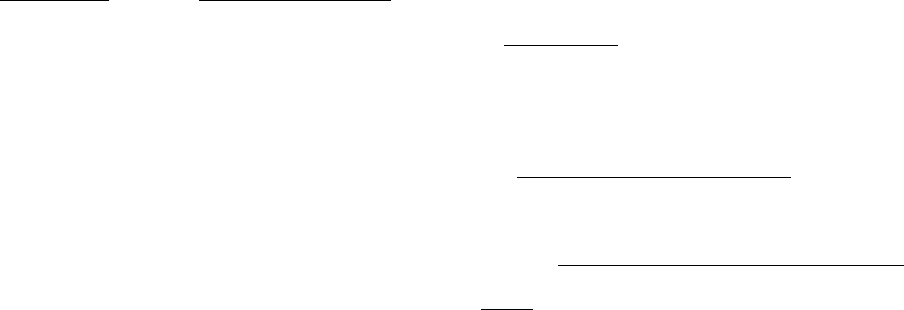
Pelco Manual C418M (8/97) 11
CAUTION: Pressure must be released prior
to opening the enclosure or personal injury
may result.
5. Once the internal pressure has been relieved,
use a screwdriver to pry the end of the spiral
retaining ring (Figure 10, item 5) from the re-
taining ring groove in the enclosure body.
6. Next, pull on the “T” handle to remove rear
plate from housing. If necessary, use a screw-
driver and brace against the hex portion of the
filler valve on the rear plate; grab the “T” handle
and work back and forth to remove rear plate.
7.2 ENCLOSURE SERVICING
Whenever the enclosure is disassembled for ser-
vicing, it should be recharged after reassembly
and prior to installation.
Recharging requires the use of a Pelco
EH8000RKIT recharge kit (or equivalent) and ap-
plicable O-ring kit, part # EH8004ORKIT,
EH8006ORKIT or EH8008ORKIT.
To prepare the enclosure for recharging, follow the
steps below.
1. Once the enclosure has been disassembled
as mentioned above, remove the O-ring from
the rear plate (Figure 10, item 12) and install
a new O-ring in the O-ring grove in the rear
plate.
2. When the new O-ring has been installed in
the rear plate, smear a liberal amount of the
O-ring lubricant provided with the EH8000 O-
ring kit on the exterior surface of the O-ring
and rear plate. Replace the desiccant bag in
the enclosure with a new one provided with
the kit.
3. Slide the camera sled (Figure 10, item 11) back
into the body (Figure 10, item 10) making sure
the front lip of the sled is under the retaining
bracket of the enclosure. When fully installed,
the rear plate (Figure 10, item 12) will fit firmly
into the rear opening of the housing and the
retaining grove will be fully visible.
4. Reinstall the spiral retaining ring (Figure 10,
item 5) in the retaining grove in the rear of the
enclosure.
5. Proceed to Section 7.3 for recharging instruc-
tions.
7.3 RECHARGING THE ENCLOSURE
WARNING! Prior to recharging, make sure
the regulator is preset to a pressure not
exceeding 5 lbs.
Exceeding 5 lbs will damage the enclosure.
1. Pressurize the inside of the enclosure using the
EH8000RKIT recharge kit only. Connect the
regulator to the tank by threading the nut into
the socket of the tank valve and tighten with a
wrench. This regulator is factory preset for 5
PSI. Do not attempt to readjust the regulator.
Note: Before turning tank valve on, be sure that
regulator valve is totally open.
2. Once the regulator has been secured to the
tank, open the tank valve.
3. Using the self-holding tire chuck, apply pres-
sure to the enclosure by affixing the tire chuck
to the Schraeder valve on the rear of the en-
closure. You must remove the Schraeder valve
cap first.
4. Remove the plastic cap on the pressure re-
lief valve on the rear of the enclosure. Using
a small screwdriver to hold it open. At this
point, allow the nitrogen to flow through the
enclosure until the humidity indicator regis-
ters the lowest humidity level (changing color
from green/blue to pink). The humidity indi-
cator can be viewed through the front win-
dow of the enclosure looking at the inside top
of the enclosure. Once the humidity indica-
tor registers the lowest level, remove the
screwdriver and allow nitrogen to continue to
flow into the enclosure until you no longer
hear the flow of nitrogen from the tank to the
enclosure.
Hint: Having the window of the enclosure point
up toward the sky will greatly reduce the
purge time necessary to remove oxygen
from the enclosure.
5. Remove the tire chuck from the Schraeder
valve and apply the Schraeder valve cap. Also,
replace the plastic cap on the pressure relief
valve. The enclosure is ready for service.


















