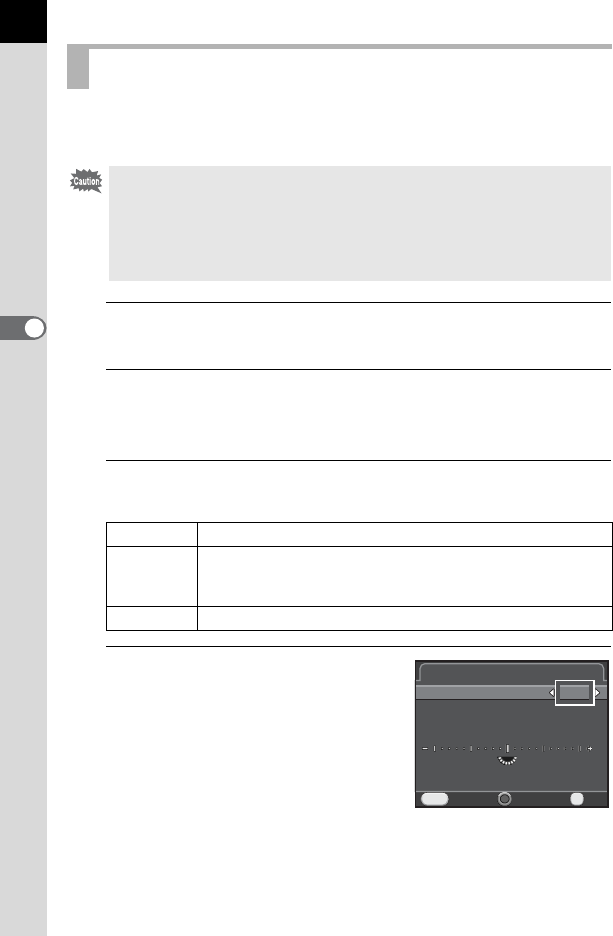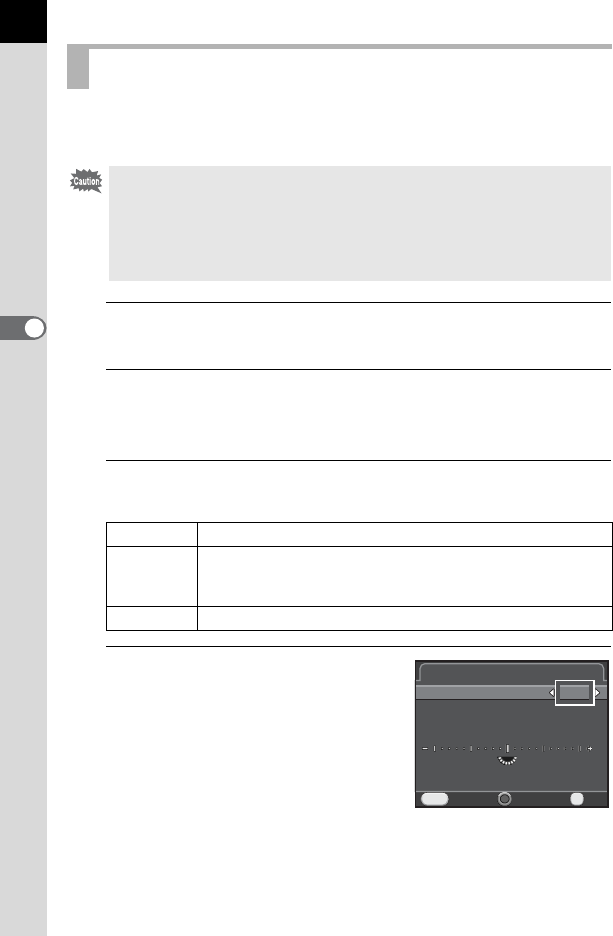
112
Shooting Functions
4
You can precisely fine tune your lenses with the camera’s autofocus
system.
1
Select [21. AF Fine Adjustment] in the [A Custom Setting
3] menu, and press the four-way controller (5).
2
Use the four-way controller (23) to select [On], and press
the four-way controller (5).
The [21. AF Fine Adjustment] screen appears.
3
Use the four-way controller (23) to select [Apply All] or
[Apply One].
4
Press the four-way controller
(5), and adjust the value.
AF Fine Adjustment
• Be sure to use [AF Fine Adjustment] only when necessary. Care should
be taken as adjusting the autofocus may make it difficult to capture
images with the appropriate focus.
• Any camera shake during test shooting may make it difficult to obtain the
accurate focusing position. Therefore, always use a tripod when taking test
shots.
Apply All Applies the same adjustment value to all lenses.
Apply One
This item will appear only when the lens ID is obtained. Saves
and applies a different adjustment value for each lens type.
(Up to 20 lens types)
Reset Resets the saved adjustment value to the default setting.
CancelCancel
MENU
OKOK
OK
21.21.
AF Fine AdjustmentAF Fine Adjustment
±0±0
±0±0
Apply AllApply All
Apply OneApply One
ResetReset
UnsetUnset