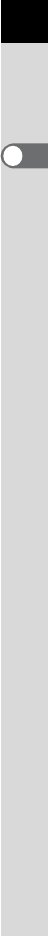
Before Using Your Camera
1
21
5 Front e-dial (R)
Changes the set value.
You can change the menu
when a menu screen is
displayed. (p.41)
6 Lens unlock button
Press to detach a lens. (p.55)
7 Mode dial
Changes the capture mode.
(p.82)
8 E (Flash pop-up) button
Press to pop up the built-in
flash. (p.71)
9 V/Y button
You can assign a function to
this button. (p.167)
0 Focus mode switch
Changes the focus mode.
(p.101)
a U/i (Live View) button
Displays the Live View image.
(p.26)
Deletes the image during
Instant Review. (p.66)
b M button
Displays the control panel.
(p.28) Press again to change
the type of information
displayed in standby mode.
(p.29)
c Rear e-dial (S)
Sets the shutter speed,
aperture and EV
compensation values. (p.90)
You can change the settings
when the control panel is
displayed. (p.40)
You can change the menu
when a menu screen is
displayed. (p.41)
d =/L button
You can select the function of
this button either to focus on
the target or to lock the
exposure value. (p.96, p.169)
e Q (Playback) button
Switches to playback mode.
(p.72)
f 4 button
When the control panel or a
menu screen is displayed,
press this button to confirm
the selected item.
When both [AF Active Area]
and [Contrast AF] are set to
[Select], press this button to
enable or disable changing
the autofocusing (AF) point or
area. (p.105, p.108)
When the camera is in \
mode or when the focus is
locked during Live View, press
this button to magnify the
image on the monitor. (p.109)


















