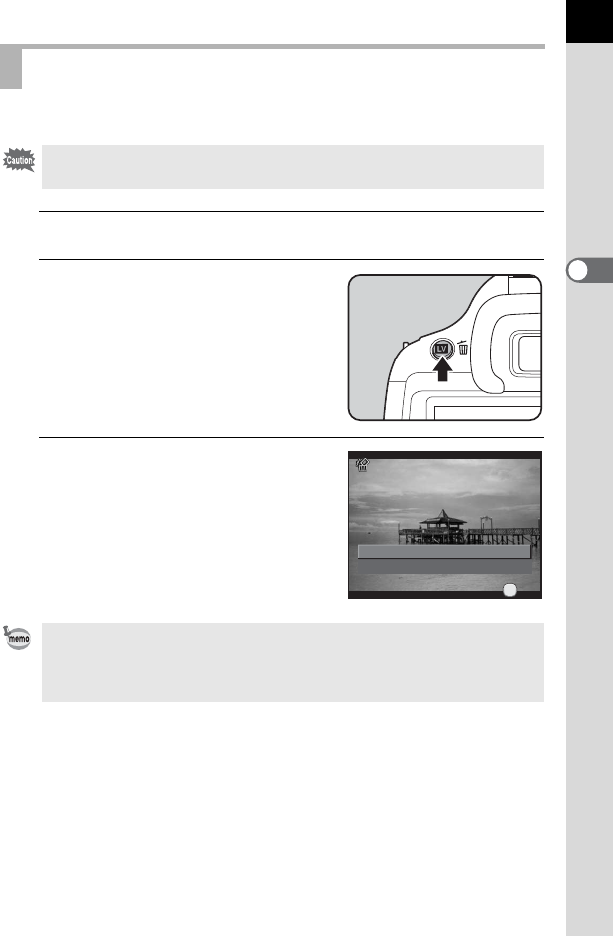
73
Basic Operations
3
You can delete images one by one.
1
Press the Q button, and display an image to delete.
2
Press the U/i button.
The delete confirmation screen appears.
3
Press the four-way controller (2)
to select [Delete], and press the
4 button.
The image is deleted.
Deleting a Single Image
• Deleted images cannot be restored.
• Protected images cannot be deleted. (p.222)
• You can delete multiple images at once. Refer to “Deleting Multiple Images”
(p.186) for details.
• For the images captured with [File Format] (p.143) set to [RAW+], you can
select the file format to delete in Step 3.
DeleteDelete
100-0001100-0001
CancelCancel
OKOK
OK


















