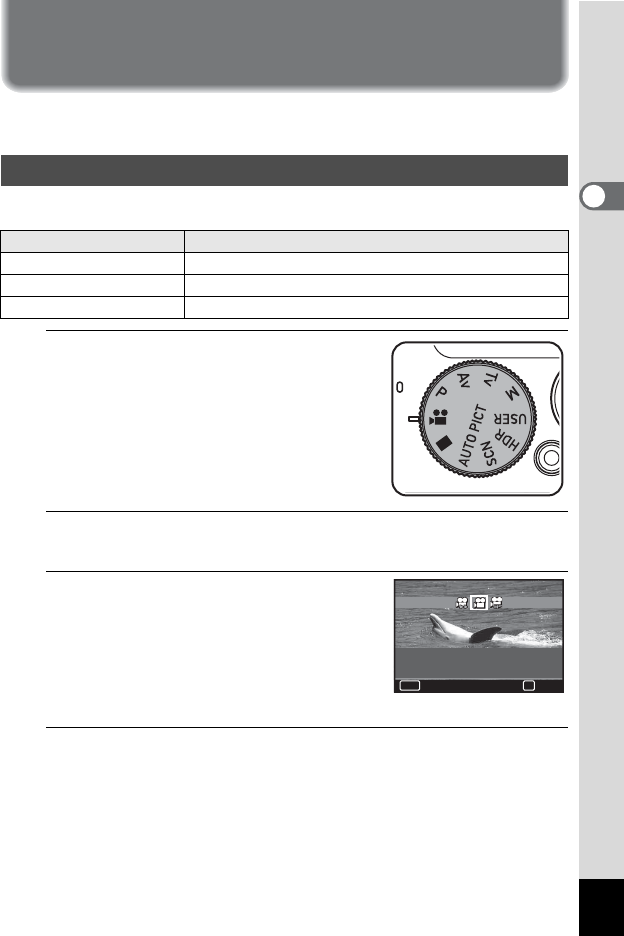
113
2
Taking Pictures
Recording Movies
You can record movies by setting the C icon on the mode dial to the dial
indicator.
There are three movie recording modes. Choose your desired mode.
1
Set the mode dial to C.
The camera enters the movie mode last
selected. The default setting is C (Movie).
2
Press the four-way controller (3).
The Movie Mode Palette appears.
3
Use the four-way controller (45)
to choose a movie mode.
When an icon is selected in the Movie Mode
Palette, the guide for the selected movie
mode appears.
4
Press the 4 button.
The movie mode is selected, and the camera is ready for recording
movies.
The selected movie mode is saved and retrieved when the mode dial
is set to C.
Selecting the Movie Mode
Modes Characteristics
C Movie For recording movies.
c Time-Lapse Movie Captures frames for fast motion playback.
d High Speed Movie Captures frames for slow motion playback.
MENU
OK
Cancel
Cancel
For recording movies
For recording movies
Movie
Movie
OK
OK
Movie Mode Palette


















