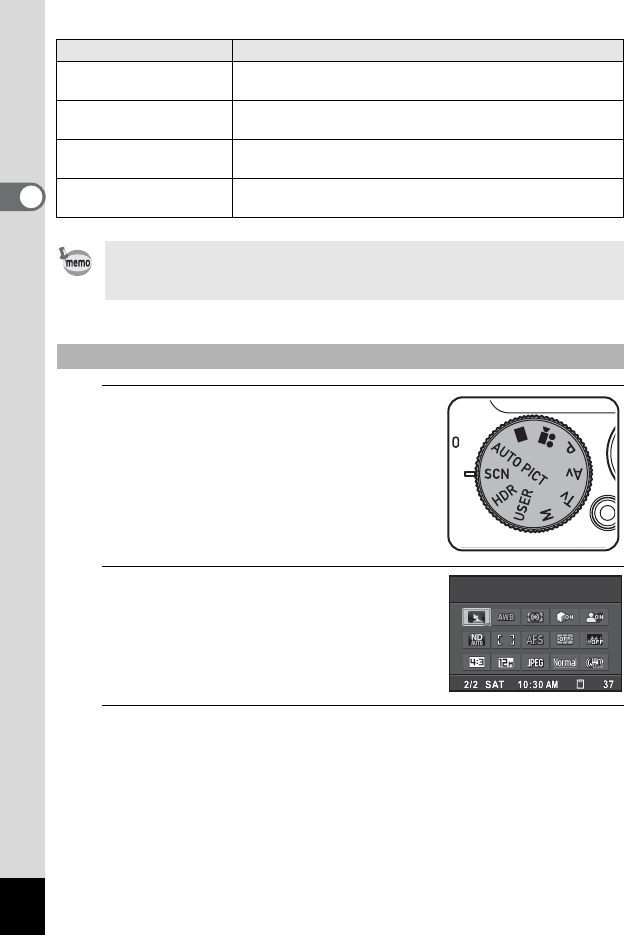
70
2
Taking Pictures
1
Set the mode dial to !.
The camera enters Scene Mode last
selected. The default setting is F (Portrait).
2
Press the M button.
The control panel appears.
3
Use the four-way controller (2345) to select [Scene
Mode], and press the 4 button.
The Scene Mode Palette appears.
Y Candid Capture
Disables sound effects, flash and AF assist light for
discreet image capture.
X Digital Wide
Stitches two pictures together to create a wider image.
(1p.78)
F Digital Panorama
Stitches images taken with the camera to create a
panoramic photograph. (1p.80)
o Miniature
For capturing an image with the subject looks like
miniature objects.
Some functions may not be available or may not work fully depending on
the selected shooting mode. For details, refer to “Functions Available for
Each Shooting Mode” (p.204).
To Select the Shooting Scene
Shooting Scene Description
Scene Mode
Scene Mode
Portrait
Portrait


















