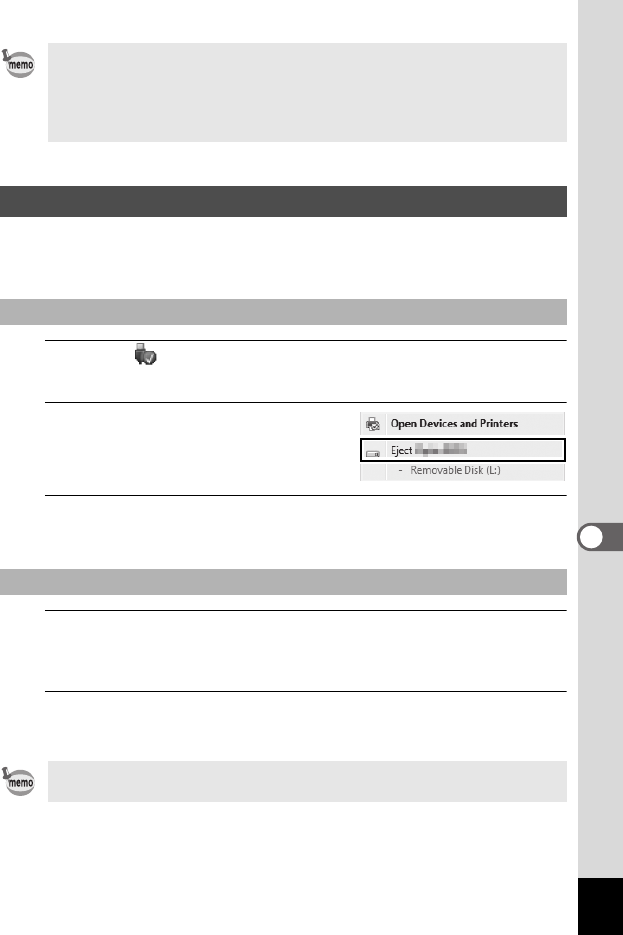
139
7
Connecting to a Computer
When the camera is being used by an application such as
MediaImpression, it cannot be disconnected until the application is
closed.
1
Click the [Safely Remove Hardware] icon in the task
bar located at the bottom-right corner of the desktop.
2
Click [Eject (the device
connected)].
The message appears.
3
Disconnect the USB cable from the Windows PC and
your camera.
1
Drag [NO NAME] on the desktop to the trash.
If the SD Memory Card has a volume label, drag the icon of that name
to the trash.
2
Disconnect the USB cable from the Macintosh and your
camera.
• The self-timer lamp blinks while the camera is connected to a
computer.
• If there is no SD Memory Card in the camera, the images stored in the
built-in memory can be viewed with a computer.
• For information on system requirements, refer to p.140.
Disconnecting the Camera from the Computer
Windows
Macintosh
The camera will automatically switch to the playback mode when the
USB cable is disconnected from the camera or the computer.


















