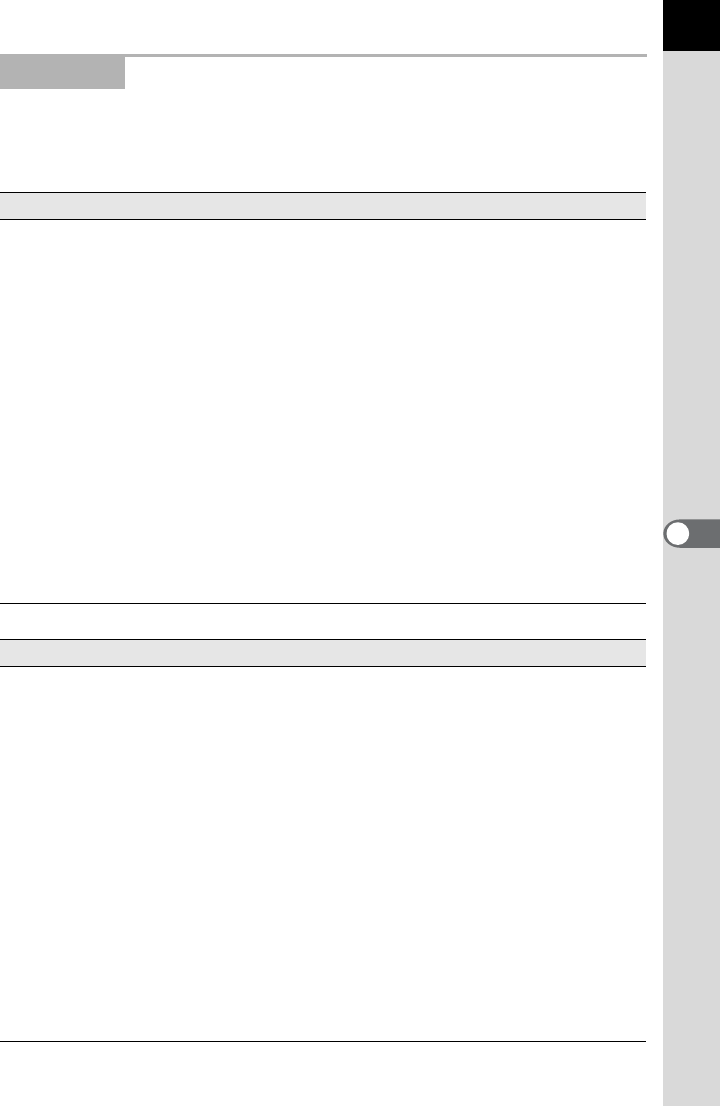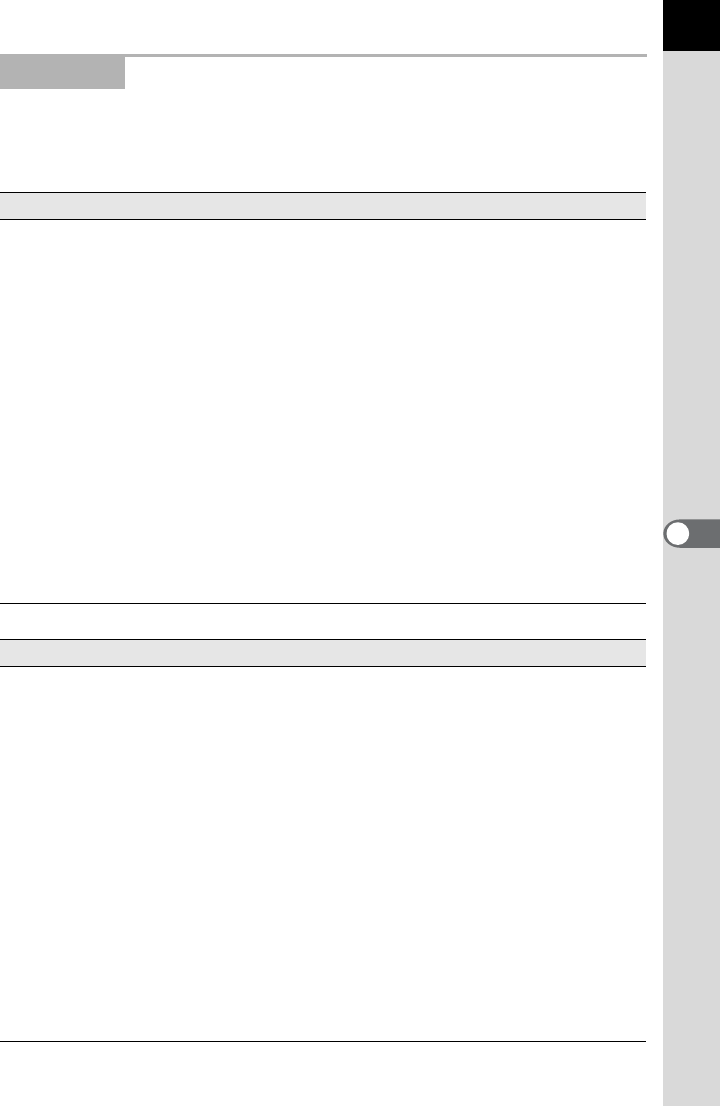
27
This executes functions or sets various settings of PENTAX PHOTO
Browser 2.1.
For Macintosh, the menu bar appears at the top of the desktop.
Menu Bar
File menu
Create New Folder This creates a new folder in the location specified on
the Folder tree pane. (p.73)
Open This opens the selected folder. For an image
selected in the Thumbnail pane, it displays the image
in a new main image window.
Rename This changes the name of the selected file or folder.
(p.71)
Rename All This changes the names of all selected files. (p.72)
Page Setup This sets printing options such as margins, headers/
footers, and number of copies. (p.57)
Print This prints the selected image file. (p.52)
Properties The properties of the selected file or folder appear.
(p.74)
Exit This closes PENTAX PHOTO Browser 2.1.
(For Macintosh, select [Quit PENTAX PHOTO
Browser].)
Edit menu
Undo This undoes the previous file operation.
Cut This prepares the selected file or folder to be moved
to a different location. (p.67)
Copy This copies the selected file or folder. (p.67)
Paste This copies the cut or copied file or folder into the
selected folder. (p.67)
Delete This deletes the selected folder or image. When a
folder is deleted, all files in the folder are also deleted.
(p.70)
Check Selected Image This checks the selected file.
Uncheck Selected Image This unchecks the selected file.
Uncheck All This unchecks all images.
Select All This selects all files within the currently open folder.
Invert Selection This unselects all selected files and selects all
unselected files within the currently open folder.