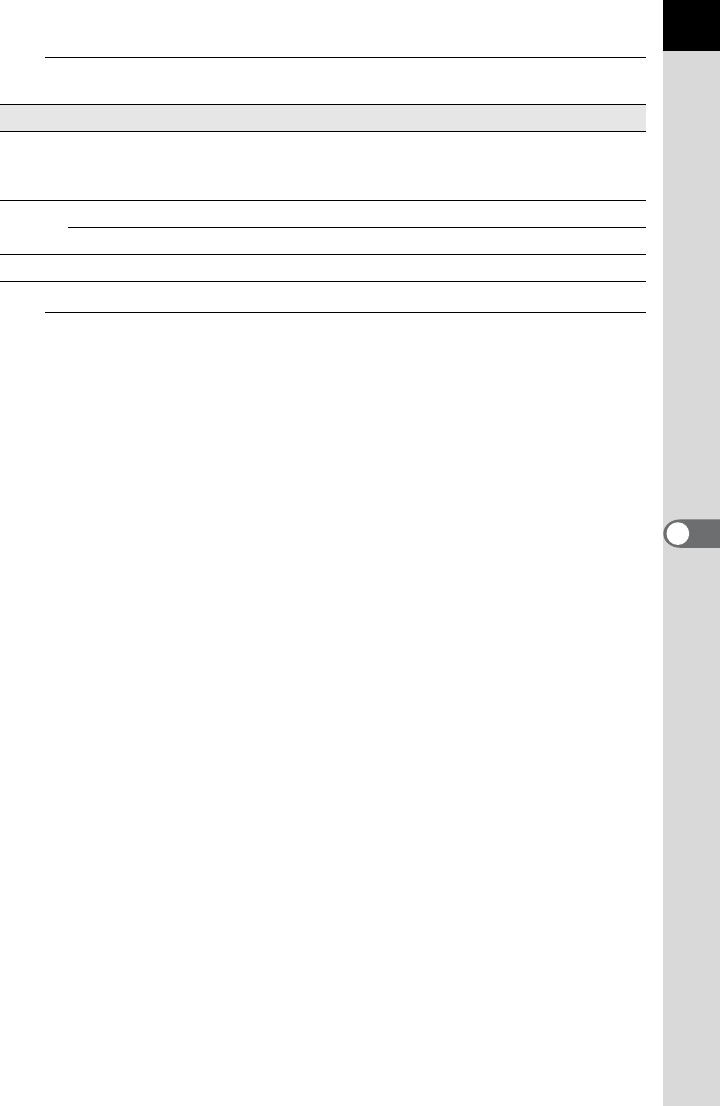
59
2
Make the settings.
3
Click [OK].
The printer setup information is set.
Item Description
Name Select the printer to use from the list.
Click [Network] to select a printer on the network.
Click [Properties] to make advanced printer settings.
Paper Size Select paper size.
Source Select paper feeding method.
Orientation Sets printing direction. Select [Portrait] or [Landscape].


















