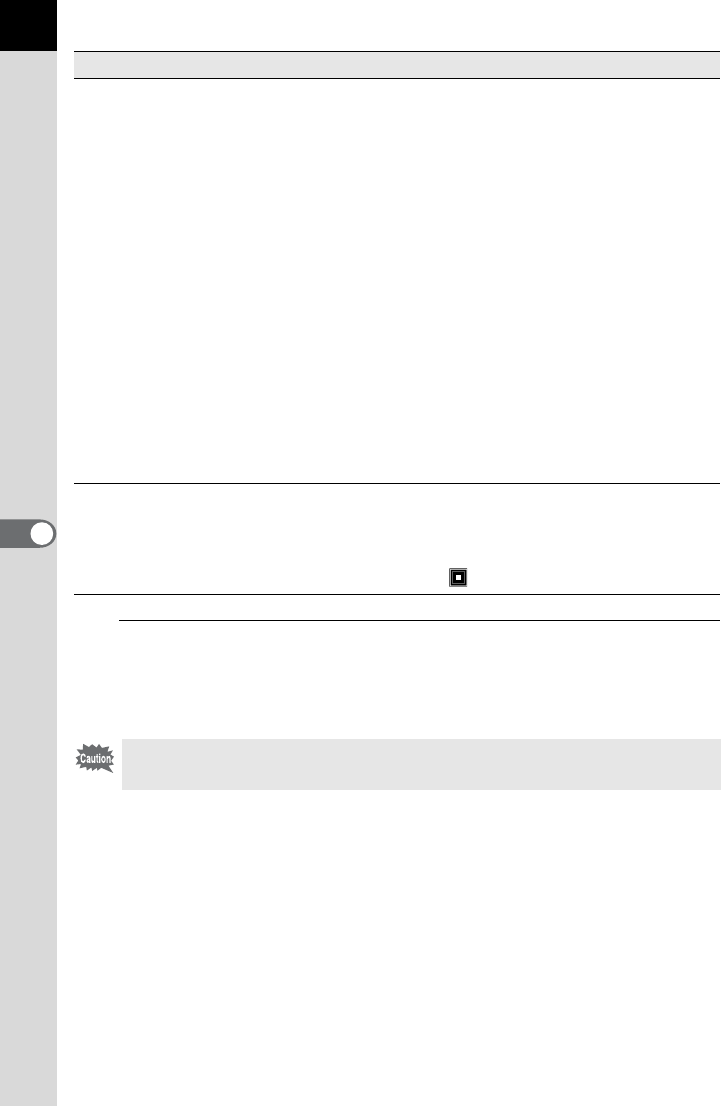
66
2
After making your selections, click [OK].
The options are set and the [Options] dialog closes.
Click [Reset] to return all options to default settings.
Frame Advance During
Dual View
Set the refresh method when viewing two images
simultaneously. (p.51)
Advance in order:
Frames advance in order. The secondary
window shows one image ahead of the primary
window.
Advance alternate:
At each frame advance interval, images are
shown alternately on the primary and
secondary windows. With the first image
starting at zero, even number images are
shown on the primary window and odd number
images are shown on the secondary window.
Advance two frames:
Frames advance in twos.
Set primary image:
The primary window shows a fixed image. The
secondary window shows images, which
advance in order.
Loop view Sets the repeat view setting.
No : When all of the images have been shown, the
slideshow ends.
Yes : Even after a slideshow ends, the slideshow
repeats until is clicked.
When [Reset] is clicked, all tab settings including the settings of the currently
open tab are returned to default settings.
Item Description


















