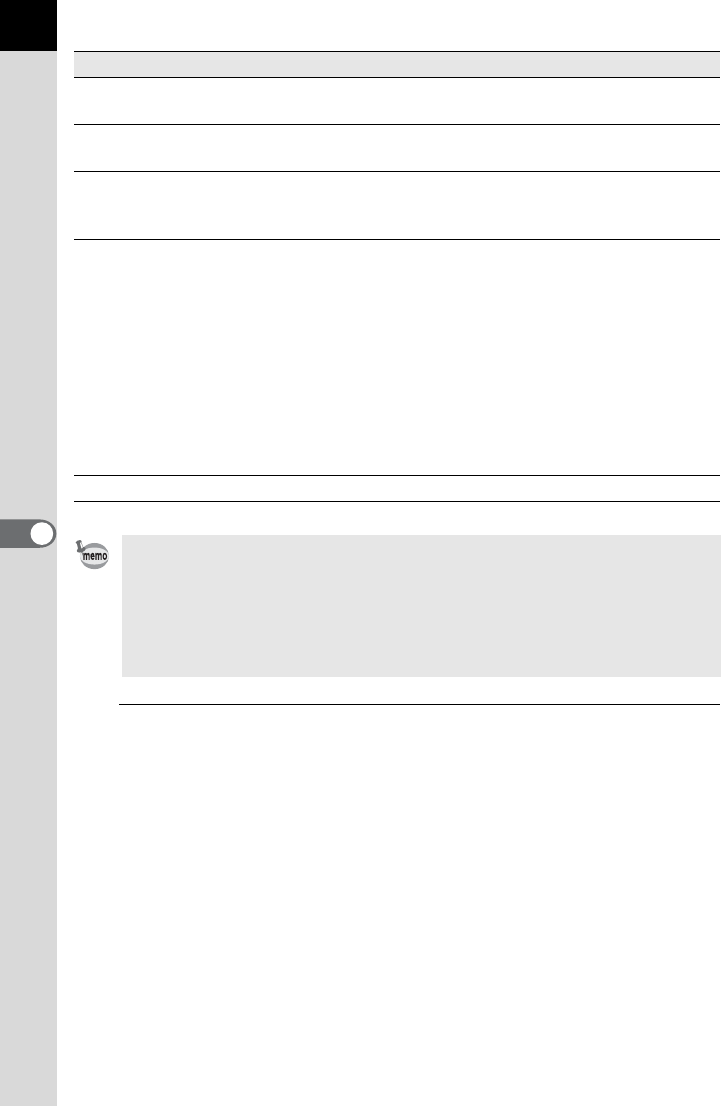
56
5
Click [OK].
Printing starts.
Position Select the position of the image in the printing area
from the list.
Space (Vertical)/Space
(Horizontal)
Set the vertical and horizontal space in mm.
Fit to page This setting uses the printing area most effectively.
Check this to allow the image to be rotated 90° as
needed to fit the printing area and then printed.
Print Shooting Date and
Time
Set the Shooting data/time print settings.
Position : Selects position to print Shooting date/
time.
Font : Select a font from the list. The default
setting is the standard system font.
Print Time: Select from Do Not Print (Default) or Print
(HH:MM, 24-hour format only).
Separator: Sets dividers in text.
Format : Sets date format.
Text color: Sets the font color.
Size : Select a font size from the list.
Printer The name of the printer to be used appears here.
• The image size is calculated automatically from the margins, spacing, and
number of images.
• The printing orientation of the date/time depends on the image data (for
Windows only). The printing position is in a relative position to the image data.
• Click the [Page Setup] button to make the page settings. (p.57)
• Click the [Printer Settings] button to make the printer settings. (p.58)
Item Description


















