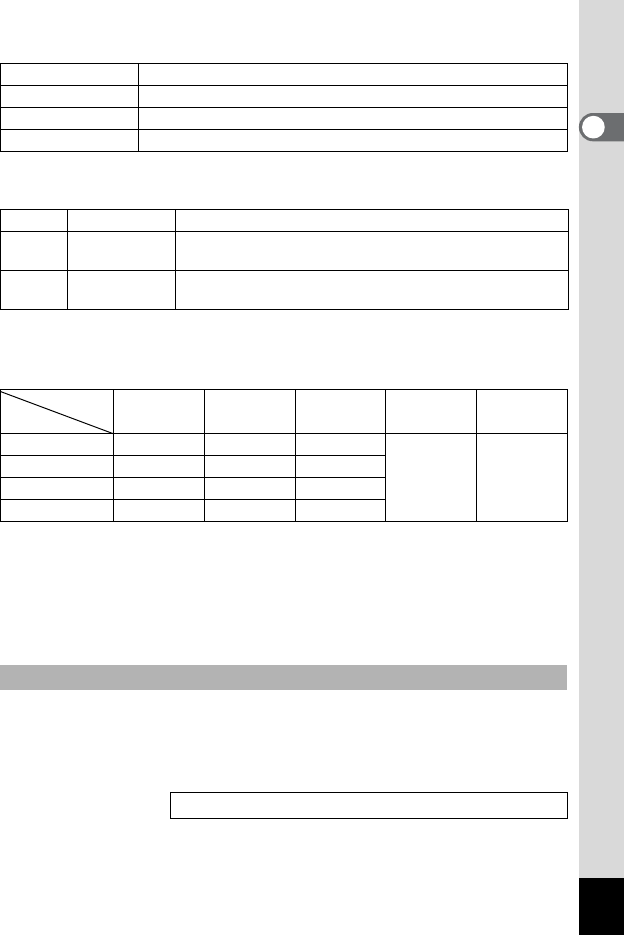
21
1
Getting Started
Selecting Recorded Pixels and Suitable Applications
The default setting is [2048×1536].
Selecting Quality Levels and Suitable Applications
The default setting is [C].
Approximate Number of Recordable Images, Recorded Pixels
and Quality Levels
• The above table indicates the number of images when using the Built-in
memory (16MB).
• The above table is based on standard shooting conditions specified by
PENTAX and may vary depending on the subject, shooting conditions, capture
mode, SD Memory Card, etc.
.
This camera has two types of menus: SIMPLE menu, which can set
commonly used functions, and FULL menu, which can set all functions.
In the SIMPLE menu, the recorded pixels and quality level are set
together with Image Quality.
2048×1536 Suitable for printing on A4 paper
1600×1200 Suitable for printing on A5 paper
1024×768 Suitable for printing on postcards
640×480 Suitable for attaching to e-mails or for creating websites
C
Best Lowest compression ratio. Suitable for photo prints.
D
Better
Standard compression ratio. Suitable for viewing the image
on a computer screen.
E
Good
Highest compression ratio. Suitable for attaching to e-mails
or creating websites.
Quality Level
Best
C
Better
D
Good
E
Movie pictures
(320×240)
Movie pictures
(160×120)
Recorded Pixels
2048×1536 7 13 19
42 sec. 155 sec.
1600×1200122028
1024×768 25 46 58
640×480 54 84 103
Settings in the SIMPLE Menu
Basic Operation of the SIMPLE Menu 1p.29


















