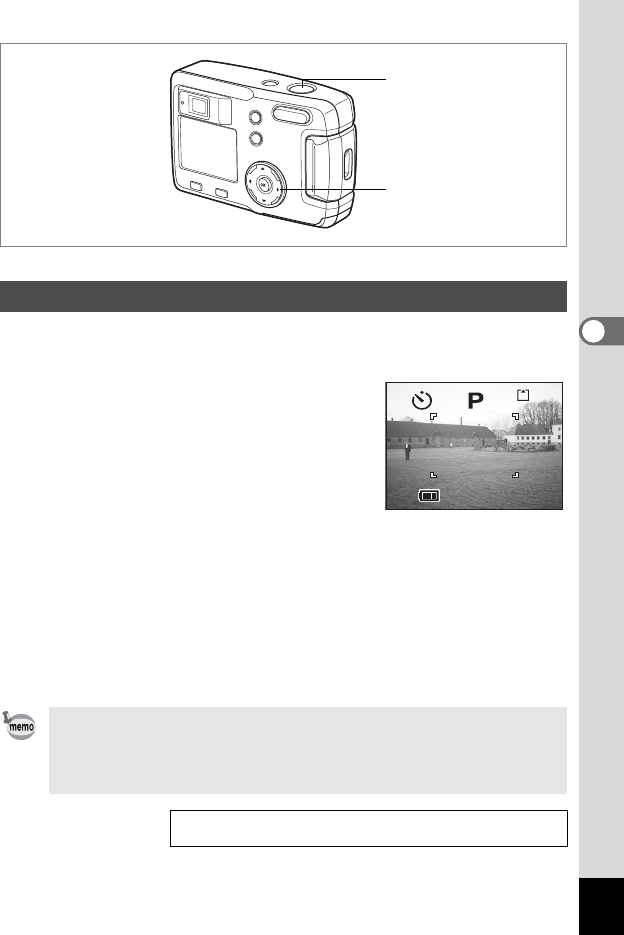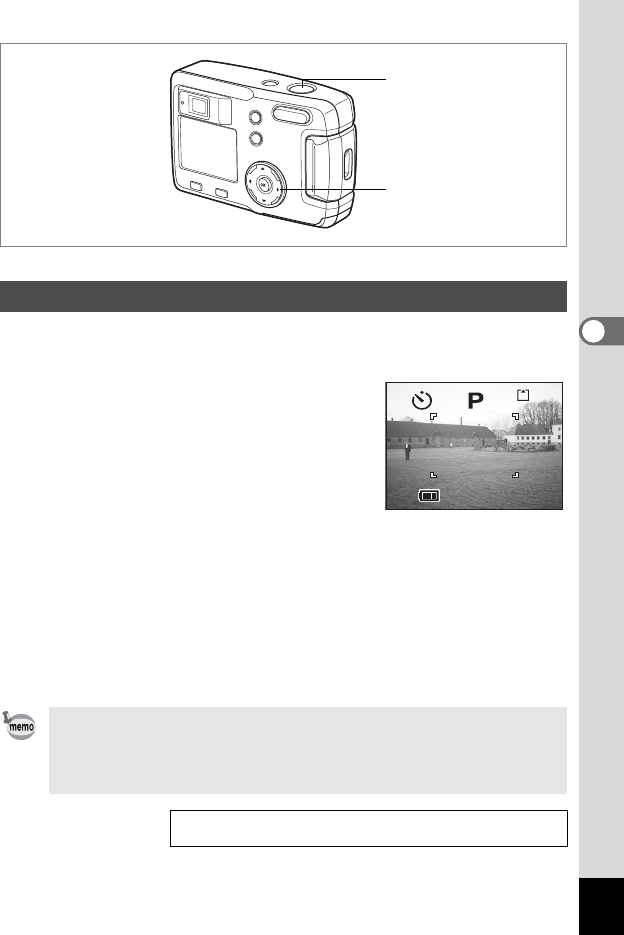
57
4
Taking Pictures
eHABJLICKECF
The picture will be taken ten seconds or two seconds after the shutter
release button is pressed.
1 Press the four-way controller (2)
in Capture mode to display g or r
on the LCD monitor.
2 Press the shutter release button
halfway.
The focus frame on the LCD monitor will
light green when the camera is in focus.
3 Press the shutter release button.
g The self-timer is engaged and the self-timer lamp lights for about
seven seconds. The picture is taken about three seconds after the
self-timer lamp starts to blink.
r The self-timer is engaged and the picture is taken about two
seconds after the self-timer lamp starts to blink.
Using the Self-Timer
• The number of seconds until the picture is taken will be displayed
on the LCD monitor.
• To cancel the self-timer, press the four-way controller or the
MENU button while the second count is displayed.
Playing Back Still Pictures 1p.24
2, 3
1
100
11:20
10/10/2004
10/10/2004
11:20