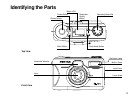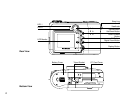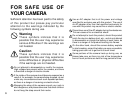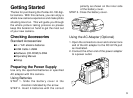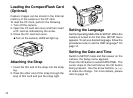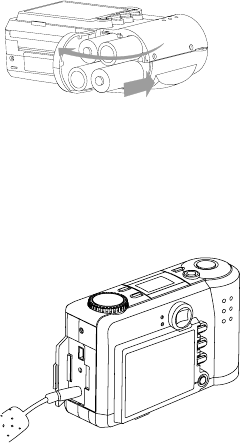
9
Getting Started
Thanks for purchasing the Pentax EI-100 digi-
tal camera. With this camera, you can enjoy a
whole new camera experience and make photo
shooting more fun. This will guide you through
the whole picture taking process so please
keep this booklet on hand to get the most out
of your new camera.
Checking Accessories
Standard Accessories:
4 x “AA” alkaline batteries
USB Cable I-USB4
Software (CD-ROM) S-SW4
Operating Manual
Strap
Preparing the Power Supply
Use only the specified batteries or specified
AC adapter with this camera.
Using Batteries
STEP 1. Slide the battery cover in the
direction indicated by the arrow.
STEP 2. Insert 4 batteries with the correct
polarity as shown on the inner side
of the battery cover.
STEP 3. Close the battery cover.
Using the AC Adapter (Optional)
1. Open the connectors cover and connect one
end of the AC adapter to the DC 6V IN port
as illustrated.
2. Connect the other end of the power adapter
to a power outlet.