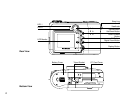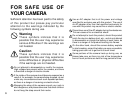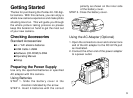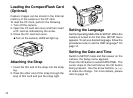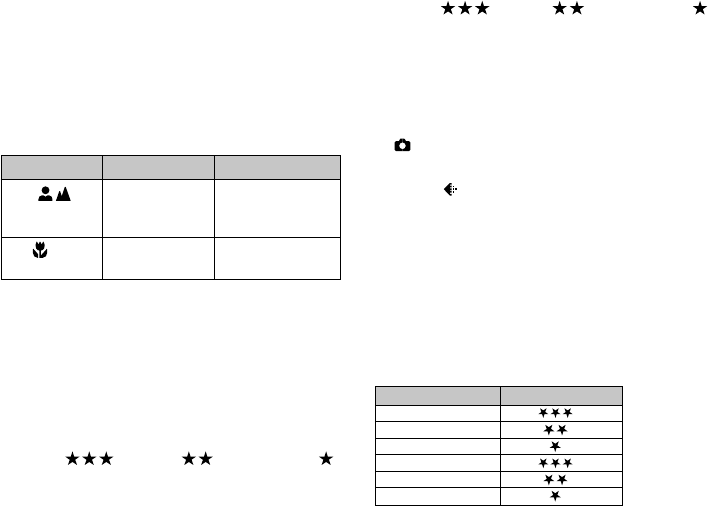
12
640 x 480 (640) recording pixels with Super
Fine ( ), Fine( ), Economy ( )
quality.
To change the recording pixels & quality setting,
perform the following:
1. Turn on the camera.
2. Set the Operating Mode Dial to CAPTURE
.
3. Select the RESOLUTION & QUALITY
button and make the change.
The setting is conserved even if the camera power is
off.
Recording pixels and Image Quality
Indicators
In CAPTURE mode: Shows the currently set
image resolution and quality.
In PLAY mode: Shows the currently displayed
image’s resolution and quality.
1280x960
1280x960
1280x960
640x480
640x480
640x480
Recording Pixels Quality
arrow buttons (/). See page 20 for more
details.
You can review the captured images on the LCD
Monitor or on a TV.
How to set the focus?
Before taking a picture, you may need to set
the focus. The camera provides 2 different
types for your selection:
Simply switch the Focus knob to select one.
How to set the image resolution
& quality?
This camera provides 6 different image
resolution & quality settings:
1280 x 960 (1280) recording pixels with Super
Fine ( ), Fine ( ), Economy ( )
quality.
Icon
Portrait/
Telephoto
Icon
Close-up
Mode Effective Range Description
For a normal/long
distance shot
For a macro shot
0.3~0.6M
(0.98~2.0ft)
0.6M~ A
(1.6ft~ )
88