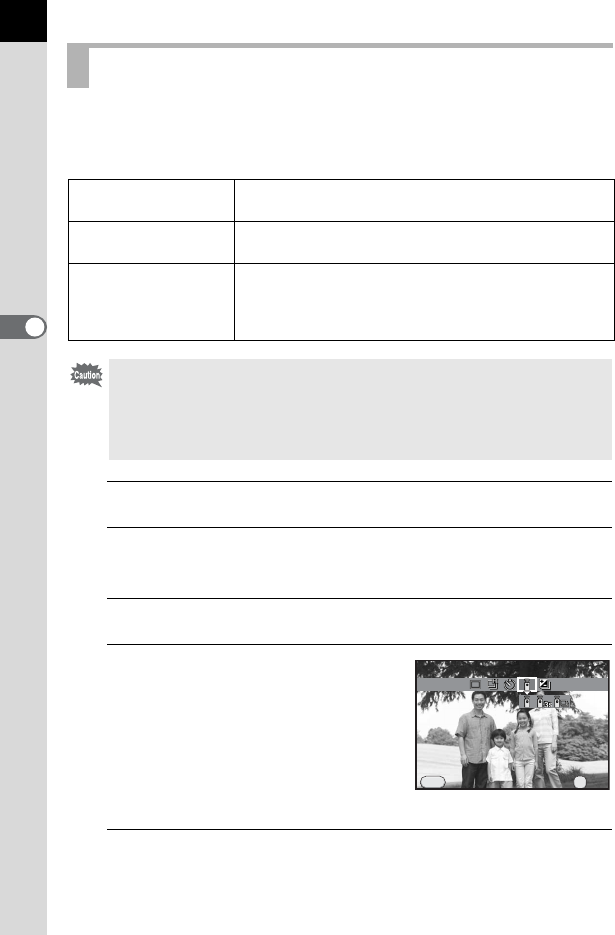
100
Shooting Functions
4
The shutter can be released from a distance by using an optional remote
control unit (p.230).
You can select from the following three shooting modes.
1
Mount the camera onto a tripod.
2
Press the four-way controller (5) in Capture mode.
The Drive Mode setting screen appears.
3
Use the four-way controller (45) to select h.
4
Press the four-way controller
(3), use the four-way controller
(45) to select h, i or i, and
press the 4 button.
The self-timer lamp on the front of the
camera will blink and the camera is in a
stand-by status.
5
Press the shutter release button halfway.
The autofocus system operates.
Shooting with Remote Control (Optional)
h
Remote Control
The shutter is released immediately after the shutter
release button on the remote control unit is pressed.
i
Remote Control
(3s delay)
The shutter is released about 3 seconds after the shutter
release button on the remote control unit is pressed.
i
Remote Continuous
Shooting
Continuous shooting starts when the shutter release
button on the remote control unit is pressed. Continuous
shooting ends when the shutter release button on the
remote control unit is pressed again.
The remote control shooting is not available in the following situations.
- when the capture mode is set to \ (Moving Object)/Z (Night Scene HDR)/
Z (Pet)/R (Kids)/p (HDR) of H (Scene) mode
- when the shutter speed is set to h
- when HDR Capture is set
Remote Control
Remote Control
Cancel
Cancel
OK
OK
OK
MENU


















