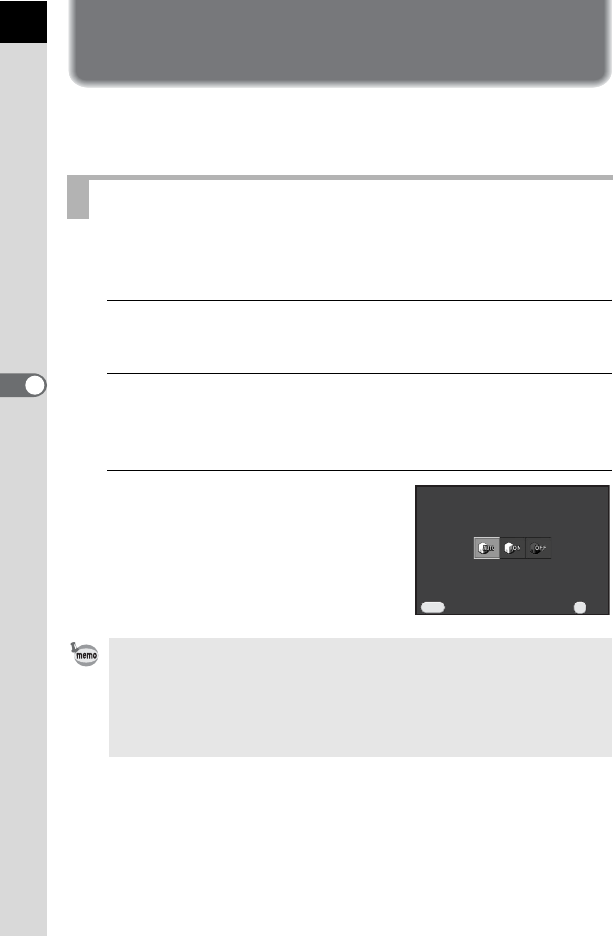
128
Shooting Settings
5
Adjusting Brightness
Adjusts the brightness and reduces the occurrence of overexposed and
underexposed areas.
Expands the dynamic range and enables a wider range of tones by the
CMOS sensor and reduces the occurrence of overexposed areas.
1
Press the M button in Capture mode.
The control panel appears.
2
Use the four-way controller (2345) to select [Highlight
Correction], and press the 4 button.
The [Highlight Correction] screen appears.
3
Use the four-way controller (45)
to select [Auto], [On] or [Off], and
press the 4 button.
The camera returns to the control panel.
Highlight Correction
• When [Highlight Correction] is set to [On], the minimum sensitivity is set to
ISO 250.
• The selectable items are limited in the following shooting modes:
- l (Night Snap) or n (Stage Lighting)
of H (Scene) mode Fixed to [On]
- a (Manual) mode [Auto] not available
Highlight Correction
Highlight Correction
Auto
Auto
Cancel
Cancel
OK
OK
OK
MENU


















