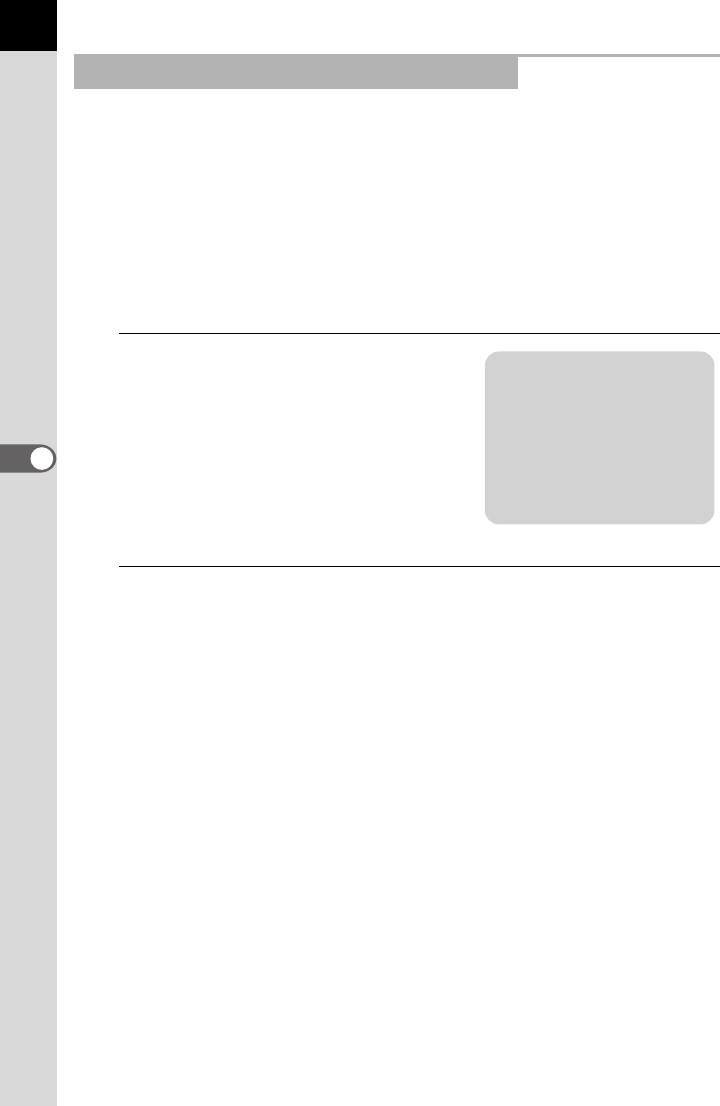
136
5
Function Reference
Set aperture and use when you want to adjust the depth of view. The depth
of view is deeper and the front and back of the focused object is clear when
aperture is set to a large value. The depth of view is shallower and the front
and back of the focused object is blurred when aperture is set to a small
value.
Shutter speed is automatically set to appropriate exposure depending on
the aperture value.
1 Effect of Aperture and Shutter Speed (p.127)
1
Set the mode dial to c.
2
Turn the e-dial and adjust the
shutter speed.
The shutter speed and aperture value
are displayed on the viewfinder and the
LCD panel.
Using the c (Aperture Priority) Mode


















