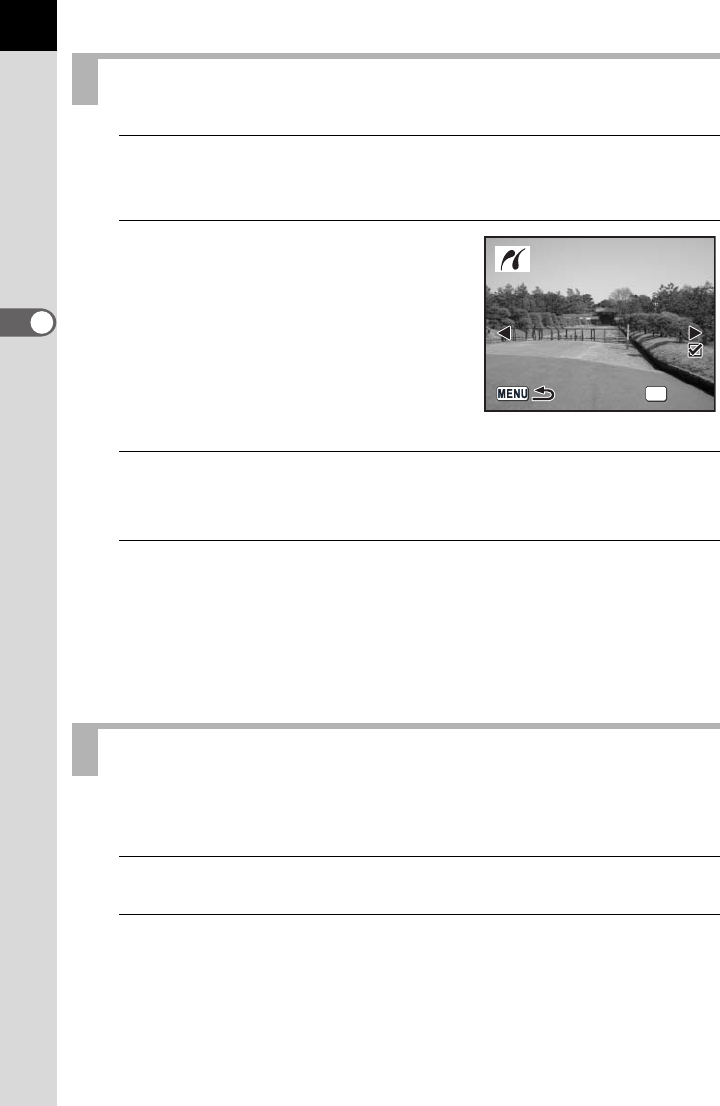
90
3
Basic Operations
1
Use the four-way controller (23) to select [DPOF
AUTOPRINT] on the PictBridge menu.
2
Press the 4 button.
The Print w/DPOF settings screen
appears. Use the four-way controller
(45) to check the image and print
settings. Print settings are set with
Print Service. (p.79)
3
Press the 4 button.
The print settings confirmation screen appears.
4
Press the 4 button on the print settings confirmation
screen.
The images are printed according to the settings.
Press the 3 button to cancel printing.
Disconnect the cable from the printer when you have finished printing.
1
Disconnect the USB cable from the camera.
2
Disconnect the USB cable from the printer.
Printing Images Using the DPOF Settings
Disconnecting the Cable from the Printer
1
10
10
Date
Date
Copies
Copies
Total
Total
1
10
Date
OK
Copies
Total
Print
Print
Print
Print w/DPOF settings
Print w/DPOF settings
Print w/DPOF settings


















