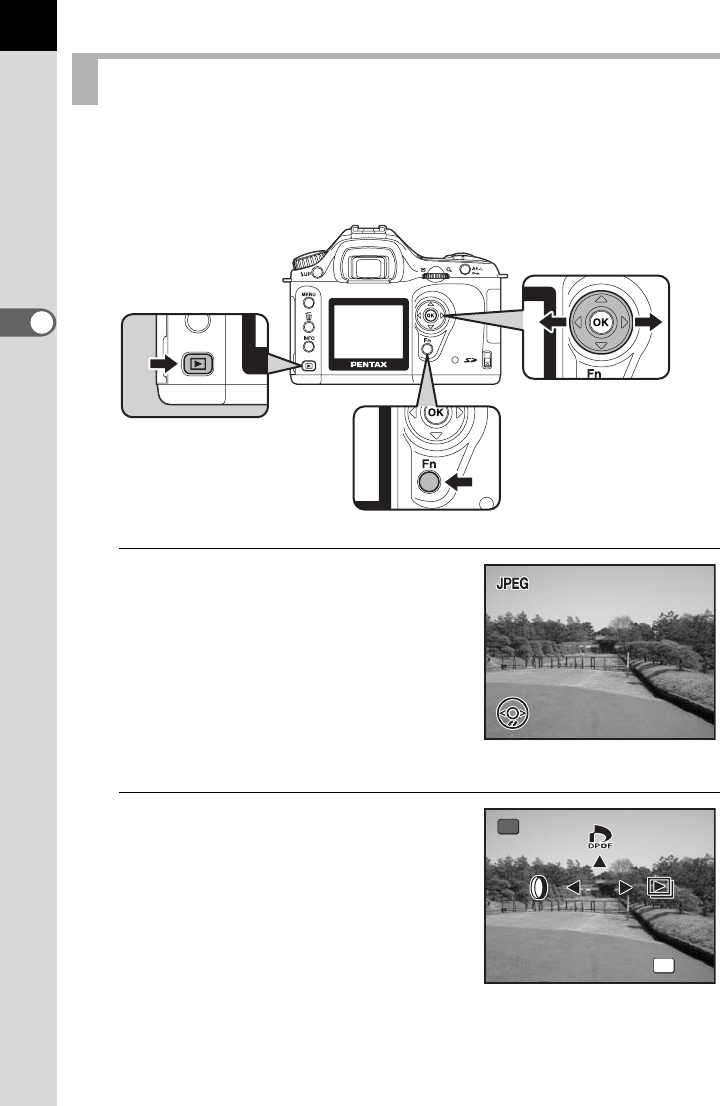
68
3
Basic Operations
You can play back all images recorded on your SD Memory Card
successively. To start continuous playback, use the menu screen
displayed on the LCD monitor.
1
Press the Q button and use
the four-way controller (45)
to select an image to be
displayed first.
The most recently captured image
(image with the largest file number) is
displayed first on the LCD monitor.
2
Press the { button.
The Fn menu appears.
Slideshow
100-0046
100-0046
100-0046
Fn
OK
Exit
Exit
Exit


















