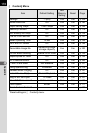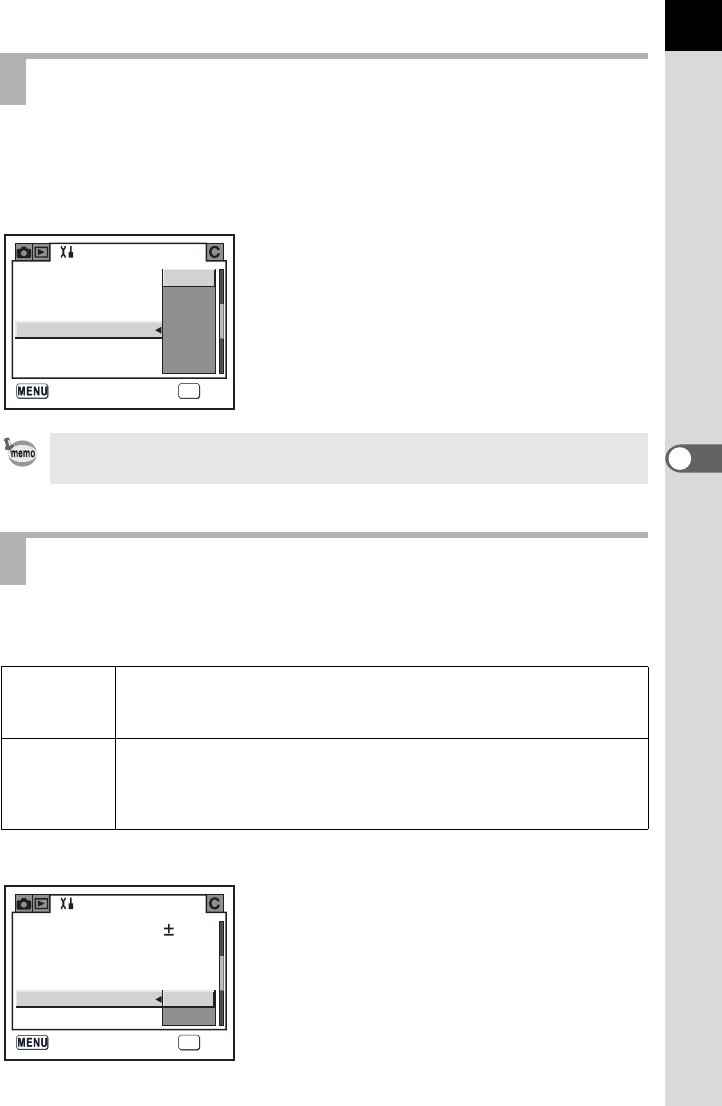
169
5
Function Reference
You can set the camera to turn off automatically if unused after a certain
length of time. Select from [1 min], [3 min], [5 min], [10 min], [30 min] or
[Off]. The default setting is [1 min].
Set in [Auto Power Off] in the [H Set-up] menu. (p.99)
You can set the File Number used for the images when inserting a new SD
Memory Card. The default setting is [SerialNo].
Set in [File #] in the [H Set-up] menu. (p.99)
Setting Auto Power Off
Auto Power Off will not work during slideshow playback, a USB connection,
remote control shooting or while displaying menu or Fn menu.
Resetting the File Number
SerialNo
The file number for the most recently captured image is placed in
memory and the file number will remain continuous after inserting
the new SD Memory Card.
Reset
Every time a new SD Memory Card is inserted, the file number is
the smallest number. When an SD Memory Card with stored
images is inserted, numbering continues from the last stored file
number.
1 min
3 min
5 min
10 min
30 min
Off
Brightness Level
Set-up
Video Out
Transfer Mode
Auto Power Off
File #
Sensor Cleaning
OK
OKCancel
NTSC
PC
0
Brightness Level
1 min
Set-up
Video Out
Transfer Mode
Auto Power Off
File #
Sensor Cleaning
OK
OKCancel
Reset
SerialNo