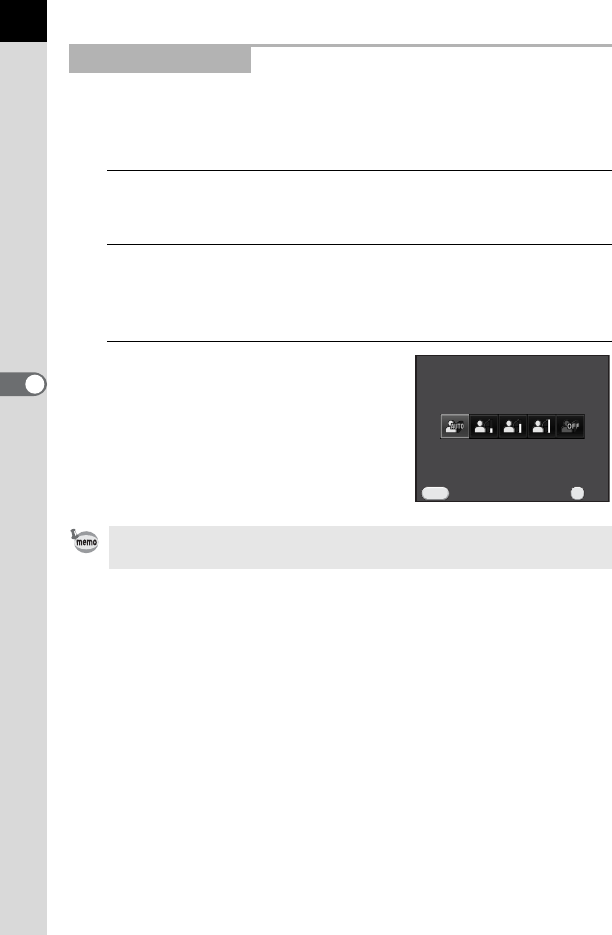
134
Shooting Settings
5
Expands the dynamic range and enables a wider range of tones
expressed by the CMOS sensor and reduces the occurrence of
underexposed areas.
1
Press the M button in standby mode.
The control panel appears.
2
Use the four-way controller (2345) to select [Shadow
Correction], and press the 4 button.
The [Shadow Correction] screen appears.
3
Use the four-way controller (45)
to select [Auto], [Low], [Medium],
[High] or [Off], and press the 4
button.
The camera returns to the control panel.
Shadow Correction
You can also set [Highlight Correction] and [Shadow Correction] in [D-Range
Setting] (p.70) of the [A Rec. Mode 2] menu.
Shadow Correction
Shadow Correction
Auto
Auto
OK
OK
OK
Cancel
Cancel
MENU


















