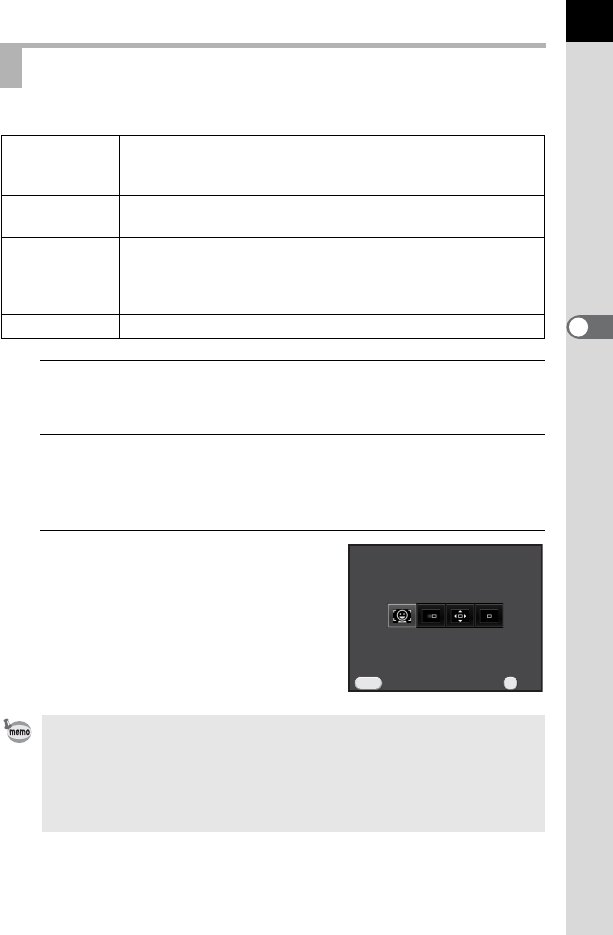
93
Shooting Functions
4
Selects the autofocus method in = mode.
1
Press the M button in standby mode.
The control panel appears.
2
Use the four-way controller (2345) to select [Autofocus
Method], and press the 4 button.
The [Autofocus Method] screen appears.
3
Use the four-way controller (45)
to select an autofocus method,
and press the 4 button.
The camera returns to the control panel.
Setting the Autofocus Method
D
Face
Detection
Detects and tracks faces of people. (default setting)
The main face detection frame for autofocus and auto
exposure is displayed in yellow.
E Tracking
Tracks the subject in focus when the shutter release button is
pressed halfway.
G Select
Focuses on a desired area.
The sensor is divided into 100 areas (10 horizontal by 10
vertical), and you can select a wider or narrower focusing area
by using 4, 16, or 36 of those 100 areas available. (p.94)
H
Spot Focuses on a limited area at the center.
• You can also change the setting from [Autofocus Method] (p.69) in [AF/MF
Settings] of the [A Rec. Mode 1] menu.
• [Autofocus Method] is fixed to D in n mode, or c (Portrait)/. (Night
Scene Portrait)/R (Kids) of H mode.
• To take pictures when the subject is not in focus, set [10. AF Release
Options] (p.72) to [Release-priority] in the [A Custom Setting 2] menu.
Autofocus Method
Autofocus Method
Face Detection
Face Detection
OK
OK
OK
Cancel
Cancel
MENU


















