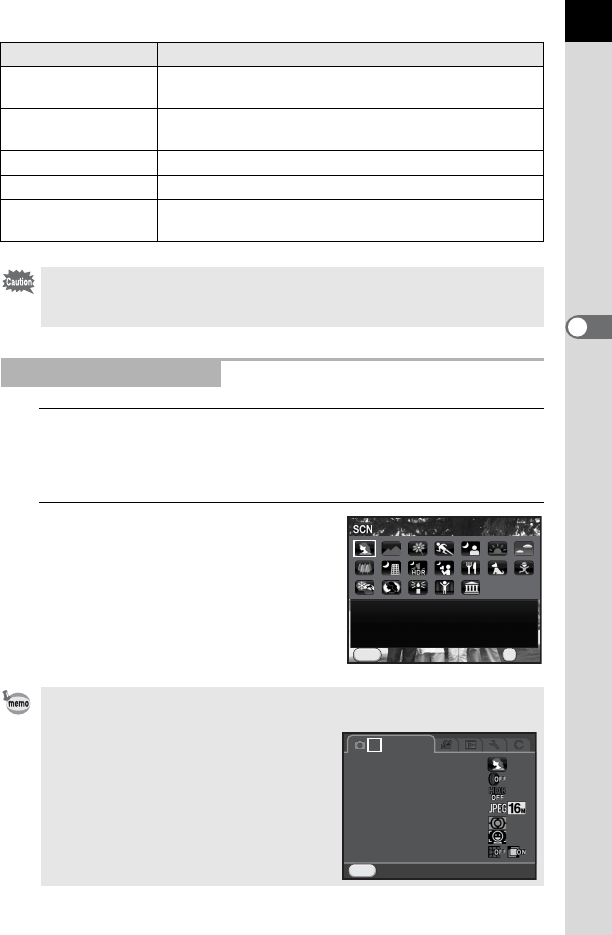
77
Shooting Functions
4
1
Set the mode dial to H.
The camera switches to the H mode, and the screen to select a scene
mode appears.
2
Use the four-way controller
(2345) or e-dial to choose a
scene mode, and press the 4
button.
The camera is ready to take a picture.
Q Surf & Snow
For capturing images of dazzling backgrounds, such as
snowy mountains.
y
Backlight
Silhouette
Produces a silhouette image of subject in backlight
condition.
U Candlelight For capturing scenes in candlelight.
n Stage Lighting For capturing moving subjects in poorly lit place.
E Museum
For capturing images in places where a flash is
prohibited.
The flash is deactivated in K, d, A, Z, y, U, n, and E modes. To
prevent camera shake, either set [Shake Reduction] (p.100) to Q (On) or
mount the camera on a tripod.
Selecting a Scene Mode
• To change the scene mode, press the M button and select [Scene Mode]
in the control panel.
• When the 3 button is pressed while
the mode dial is set to H, the item
[Scene Mode] appears on the [A Rec.
Mode 1] menu. Press the four-way
controller (5) to display the Scene Mode
selection screen and you can select a
scene mode in the same way as described
in Step 2.
Mode Characteristics
Cancel
Cancel
MENU
OK
OK
OK
Portrait
Portrait
For capturing portraits.
For capturing portraits.
Reproduces a healthy
Reproduces a healthy
and bright skin tone
and bright skin tone
ġ
ġ
Scene Mode
Scene Mode
Digital Filter
Digital Filter
HDR Capture
HDR Capture
AE Metering
AE Metering
AF/MF Settings
AF/MF Settings
MENU
1 23
Lens Correction
Lens Correction
Image Capture Settings
Image Capture Settings
Exit
Exit


















