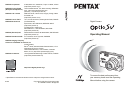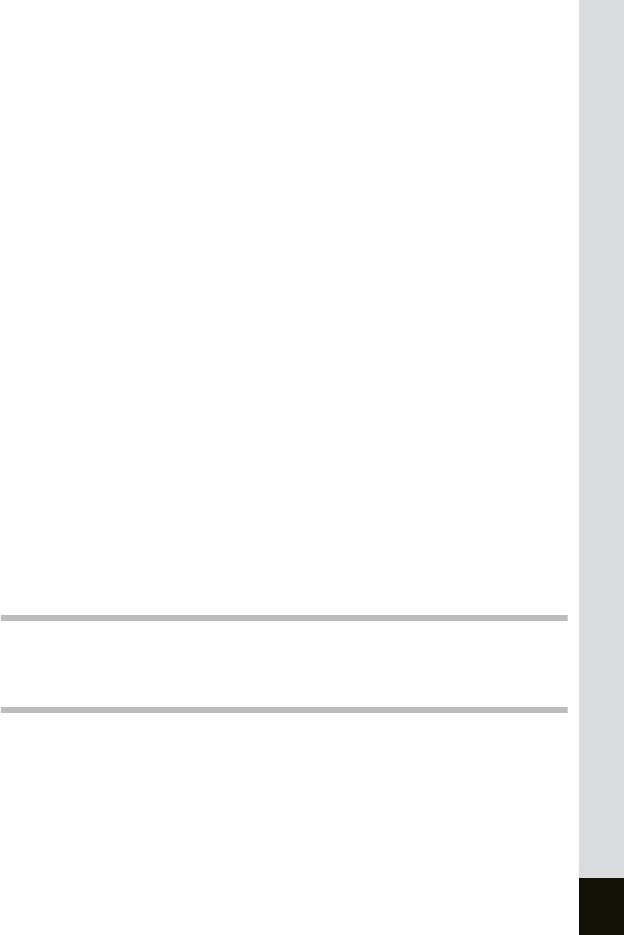
7
Taking Movies (Movie Mode) ................................................................ 56
Selecting the Picture Mode According to the Shooting Scene
(Picture Mode)....................................................................................... 58
Taking 3D Pictures (3D Image Mode)................................................... 60
Taking Panorama Pictures (Panorama Assist Mode)............................ 66
Using the Zoom..................................................................................... 68
Using the Self-Timer.............................................................................. 70
Continuous Shooting (Continuous Shooting Mode) .............................. 71
Using the Remote Control Unit (optional)..............................................72
Automatically Changing the Shooting Conditions (Auto Bracket).......... 74
Taking Pictures at Fixed Intervals (Interval Shooting)........................... 76
Taking Time-lapse Movies..................................................................... 79
Setting the Shooting Functions................................................................ 81
Changing the Mode............................................................................... 81
Selecting the Capture Mode.................................................................. 81
Displaying Shooting Information in the Capture Mode.......................... 82
Selecting the Flash Mode...................................................................... 84
Selecting the Focus Mode..................................................................... 85
Selecting the Recorded Pixels ..............................................................88
Selecting the Quality Level.................................................................... 90
Adjusting the White Balance ................................................................. 92
Changing the Focusing Area................................................................. 94
Setting the Light Metering Range to Determine the Exposure.............. 95
Setting the Sensitivity............................................................................ 96
Adjusting the Focus Limit ......................................................................97
Setting the Noise Reduction.................................................................. 98
Setting the Instant Review Time............................................................99
Setting the Image Sharpness.............................................................. 100
Setting the Color Saturation ................................................................ 101
Setting the Image Contrast.................................................................. 102
Setting the Exposure (EV Compensation)........................................... 103
Saving the Settings.................................................................................. 104
Saving the Menu Items (Memory) ....................................................... 104
Registering Functions in the User Mode ............................................. 106
Recording and Playback 108
Recording Sound (Voice Recording Mode)........................................... 108
Playing Back Sounds...............................................................................109
Adding a Voice Memo.............................................................................. 110
Playback/Deleting/Editing 111
Playing Back Images ............................................................................... 111
Playing Back Still Pictures................................................................... 111
Zoom Display ...................................................................................... 111
Playing Back Movies ........................................................................... 113
Displaying Shooting Information in the Playback Mode ...................... 114
Nine Image Display ............................................................................. 115
Slideshow............................................................................................ 116
Deleting Images, Movies and Sounds.................................................... 118
Deleting a Single Image or Sound....................................................... 118