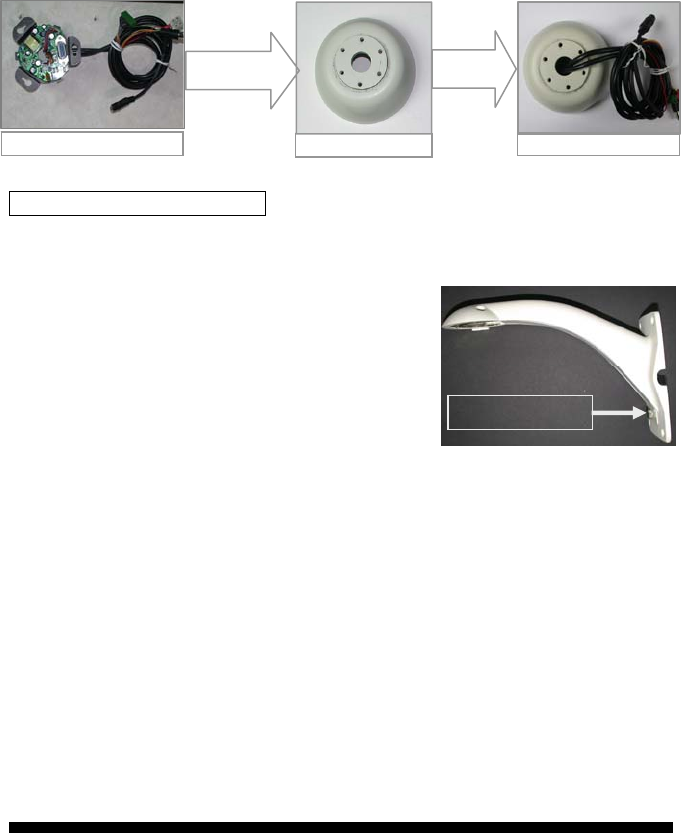
5.5 Wall mount (with CAM-WM)
Pre-assembling of the Bowl Module
Both ceiling-drop and wall-mount needs to have a bowl module, an assembly of the
mounting base and metal bowl supplied in the mounting kit, be built first.
Follow the flow chart on below for building up the bowl module.
Metal bowl
The bowl module
The mounting base
Make a
module
Put the base
into the bowl
Mount the camera on wall
To mount camera on wall:
1. Take the wall-mount bracket (optional item),
put it on the target place and fix it with the
supplied screws (total of 4)
Remove this screw
2.
Take the cover-screw off the bracket, and
remove the cover from bracket
3. Attach the bracket on top of the bowl and
tight them together with screws
4. Put the cables in the trench of bracket, and
all connectors come out through the cable outlet. Then put cover and screw
back.
. .
User’s manual 21


















