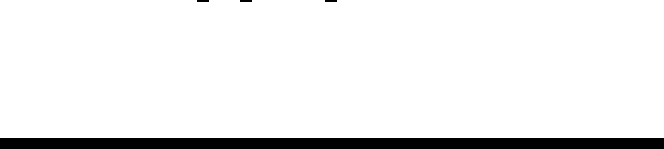
. .
User’s manual 39
8.3 OSD function description
1. Camera ID Î 2 sub-items
This is for setting up number or name for camera, providing the convenience
to user for distinguishing one camera from others by specific name.
Off is not used for putting the number or name on screen.
On is for giving the number or name to the camera.
Edit: When Edit is selected, the screen of string of 20 characters will be
display, ready for alpha-numeric setting. Push the joystick right-ward for
the second time will pop the alpha-numeric list for selection. The
character currently located is displayed on above of the line in larges
scale
Position: is to choose the position for camera name to be displayed.
2. Sense up Î is the abbreviation of sensitivity. It gives user the ability to set up
sensitivity for AGC function (AGC function is for controlling dynamic
headroom). 9 options are available in this item, with default of “OFF”.
3. AISHUT Î Auto or Fix
Auto
When auto mode is chosen, there will be a number shown on the right
hand side of the word “Auto”. The number is the output level set for this
mode. If “Auto” is not the selected mode, then the number will not show,
and entering to the level adjustment will be prohibited.
To make adjustment, use up / down of joystick or arrow keys. Use visual
feedback from screen, which will change during the adjustment, until the
desired outcome is reached. Default level is +4.
Fix
Like the auto mode, the output level setting will be shown in the line of
this item on the screen. The adjustment procedure is the same as Auto
mode. Default level is also +4.
4. AES Î Auto or Fix
AES. AES means Auto-Electronic-Shuttle, which controls the CCD exposure
in electronic way. It also has two optional modes of Auto and Fix. The longer
the exposure time is chosen (for instance, 1/100 is 8 times longer than
1/10000), the brighter the picture will be. However, it also takes the risk of
over-exposure in strong light environments.
Default is Fix mode and in OFF position, to obtain maximum exposure.


















