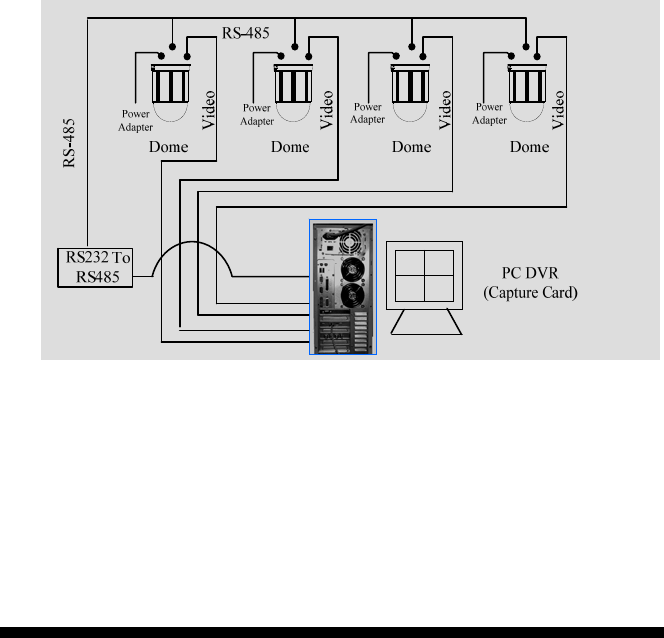
Connect Speed Dome and PC (Capture Card)
When PC is used as the console, installer needs to connect both of video
and RS-485 signals to PC separately.
Most capture cards have 4 video input per card, and normally each PC can
handle 4 cards, meaning up to 16 cameras can be hooked to one PC.
Video: connect the camera video to the video-in of capture card.
RS-485: the RS-485 shall be connected to the RS-232 or USB port
through an signal converter. Refer to the previous section for
the establishment of the RS-485 network ( watch the
different ways of impedance setup for terminal device, for
single or multiple domes per network )
Power: camera’s power is to be connected locally with the
supplied DC or AC adapter.
. .
User’s manual 36


















