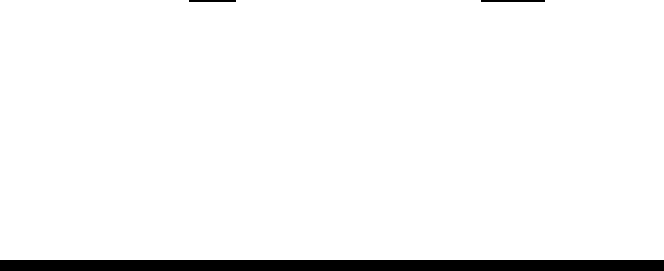
. .
User’s manual 44
30. MISC Î
H-Revers Î On or Off
This is for turning picture from left to right, or called “Mirror”
To activate it, first enter the “H-reverse”, and choose “ON” in sub-menu.
V-Revers Î On or Off
This is for turning picture up side down, or called “Flip”
To activate it, first enter the “V-reverse”, and choose “ON” in sub-menu.
Posi/NEGA Î To change image to positive or negative mode
Priority Î is to choose the determining item between AGC (headroom)
and sensitivity for internal circuit to follow.
MASK A
Mask function is to provide privacy protection to special object. A rectangular
shadow in black color with programmable size will block the object
considered as privacy from being displayed on monitor or recorded by DVR.
This camera offers two masks --- MASK A and B. These two are identical in
function and operation, but can be set up and enable / disable separately.
To enable this function, first turn the function on by entering the sub-item
“MASK 1” and choosing ON.
The 2
nd
step is to move the shadow to the position, with functions of
“H-position” and “V-position”.
The last step is to define the mask area, which is composed with the “H-size”
and “V-size”; Use joystick or arrow key to make up the shadow area.
The “Connected” function appeared in sub-menu is to stick the mask in
proportion to the protected object(s) when object size is enlarged or
shrunk with zoom
function, or re-positioned with reverse functions.
MASK B
The secondary Mask function. Operation is the same as MASK A.


















