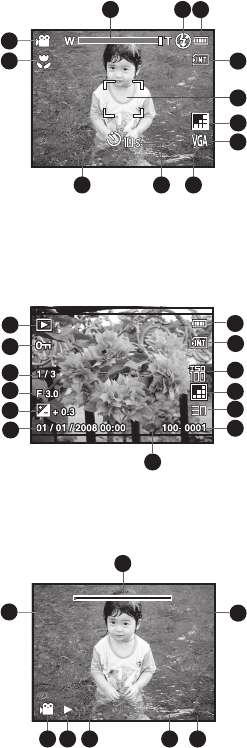
EN-12
Video mode [6]
1. Zoom status
2. Flash mode
3. Battery level
4. Storage media
5. Main focus area
6. Video quality
7. Video resolution
8.
Available recording time/Elapsed time during
recording
9. Self-timer icon
10.Date and time
11. Focus setting
12.Mode icon
Playback mode [7] - Still image playback
1. Battery level
2. Storage media
3. ISO
4. Image quality
5. Image size resolution
6. File number
7. Folder number
8. Date and time
9. Exposure value
10.Aperture value
11. Shutter speed value
12.Protect icon
13.Mode icon
Playback mode
[
7
]
- Video playback
1. Video status bar
2. Elapsed time
3. File number
4. Folder number
5. Sound off icon (When the
c
button is pressed
during video playback)
6. Play mode
7.
Mode icon
8. Total recorded time
2008 / 03 / 01 00 : 00
2008 / 03 / 01 00 : 00
00 : 21
00 : 21
1 2
3
8910
4
5
6
7
11
12
4x
4x
4x
x
E
E
0:
9
10
11
12
13
5
1
2
3
6
7
8
4
R
100 - 0001
100 - 0001
100 - 0001
Total
Total
00 : 08
00 : 08
00 : 08
Play
Play
00 : 01
00 : 01
00 : 01
E
E
2
78 6 5 4
3
9
q
q


















