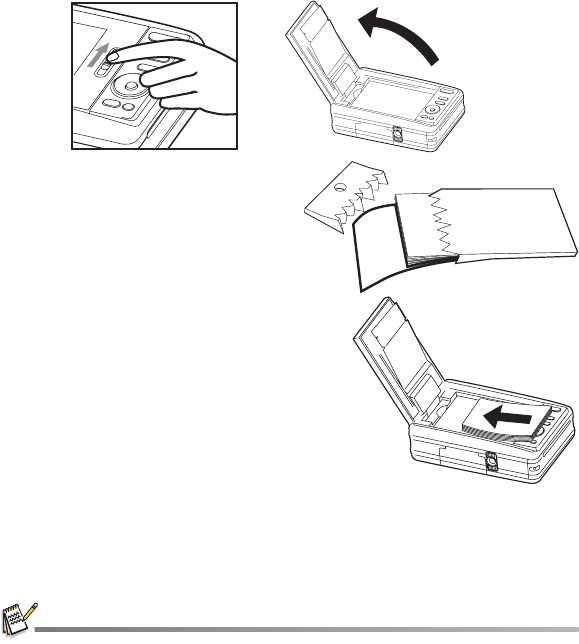
EN-14
Installing Polaroid PoGo™ ZINK Photo Paper™
Insert the photo paper before printing images.
1. Slide the latch on the paper tray door as shown in the illustration.
2. Unwrap the 10-pack of Polaroid
PoGo™ ZINK Photo Paper™.
3. Slide the 10-pack of Polaroid PoGo™
ZINK Photo Paper™ into the paper
tray.
Make sure the ZINK Smart Sheet™
is placed and loaded with the bar
code face down.
Shiny side of paper faces up.
4. Close the paper tray door.
The ZINK Smart Sheet™ will automatically eject.
The paper compartment must be empty before refilling. Do not fill the paper compartment with more
than one 10-pack of
ZINK Photo Paper™
. Having more than 10 sheets of paper may damage the
printer.
Avoid bending the ZINK Photo Paper™.
Only hold the ZINK Photo Paper™ by its edges; avoid touching the printing surface with your
fingers.


















