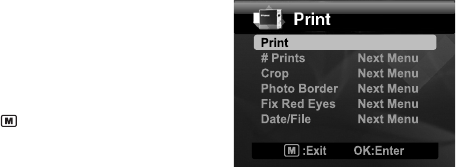
EN-27
INSTANT DIGITAL PRINTER FUNCTIONS AND
FEATURES
1. Press the PRINT button.
2. Select [Print] with the c / d buttons, and
press the OK button.
3. Select the image that you want to print with
the
e
/
f
buttons, and press the OK button.
By default the print quantity is 1.
Press the button to exit the menu
mode, and the camera returns to
preview display.
Setting the number of prints
After selecting your image that you want to print, if you wish to change the print quantity,
select [# Prints] on the print menu. Set the desired quantity with the c / d buttons.
Press the OK button to start printing the selected image.
After the printing process is complete, the camera returns to the main Print menu.
If you wish to print multiple, different images do the following:
a. Press the PRINT button.
b. Select [# Prints] by using the c / d buttons.
c. Press the OK button.
d. Use the c / d buttons to select the number of prints for this image.
e. Use the
e
/
f
buttons to select the next print.
f. Repeat step d through e to select your other images and number of prints of each.
h. Press the OK button to start printing the selected image.
After the printing process is complete, the camera returns to the main Print
menu.


















