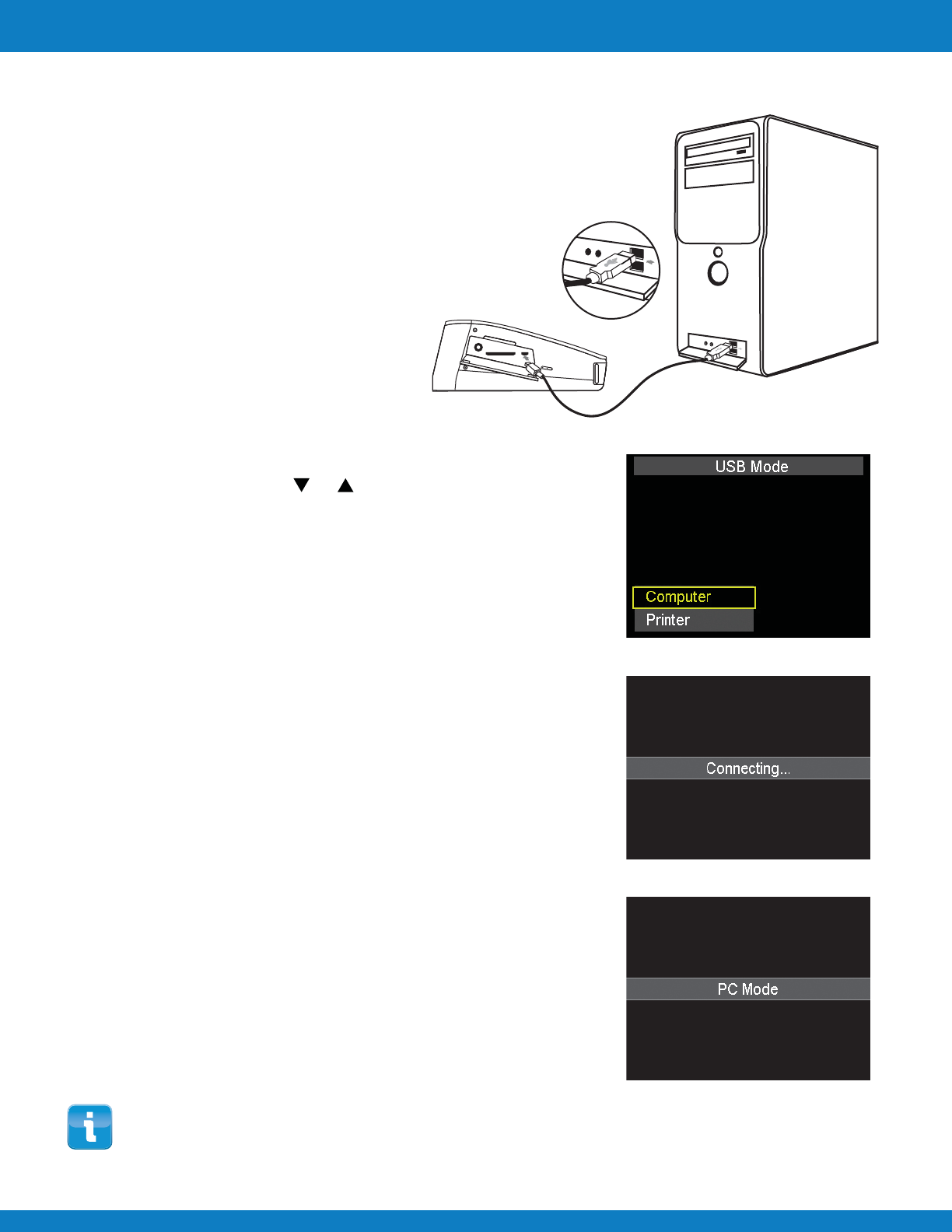
Polaroid Z340 Instant Digital Camera User Manual www.polaroid.com
Making Connections
You can connect your camera to a computer or a printer.
You can transfer images, videos and audio files to your PC.
1 Connect one end of the USB cable to an available
USB port on your computer
2 Connect the other end of the USB cable to the USB
terminal on the camera.
3 Turn on the camera.
4 The USB mode menu appears on the screen. Select
Computer by using the or key and press the
OK button.
5 The PC starts to detect the connection while the LCD
monitor appears Connecting…
6 Connection established after PC MODE appeared on
the LCD monitor
7 Access the files in the camera by your PC.
Connecting the Camera to a PC
EN-58
• The camera’s internal memory and memory card would display as removable drives in PC.
• After the connection, no image is displayed on the LCD monitor.


















