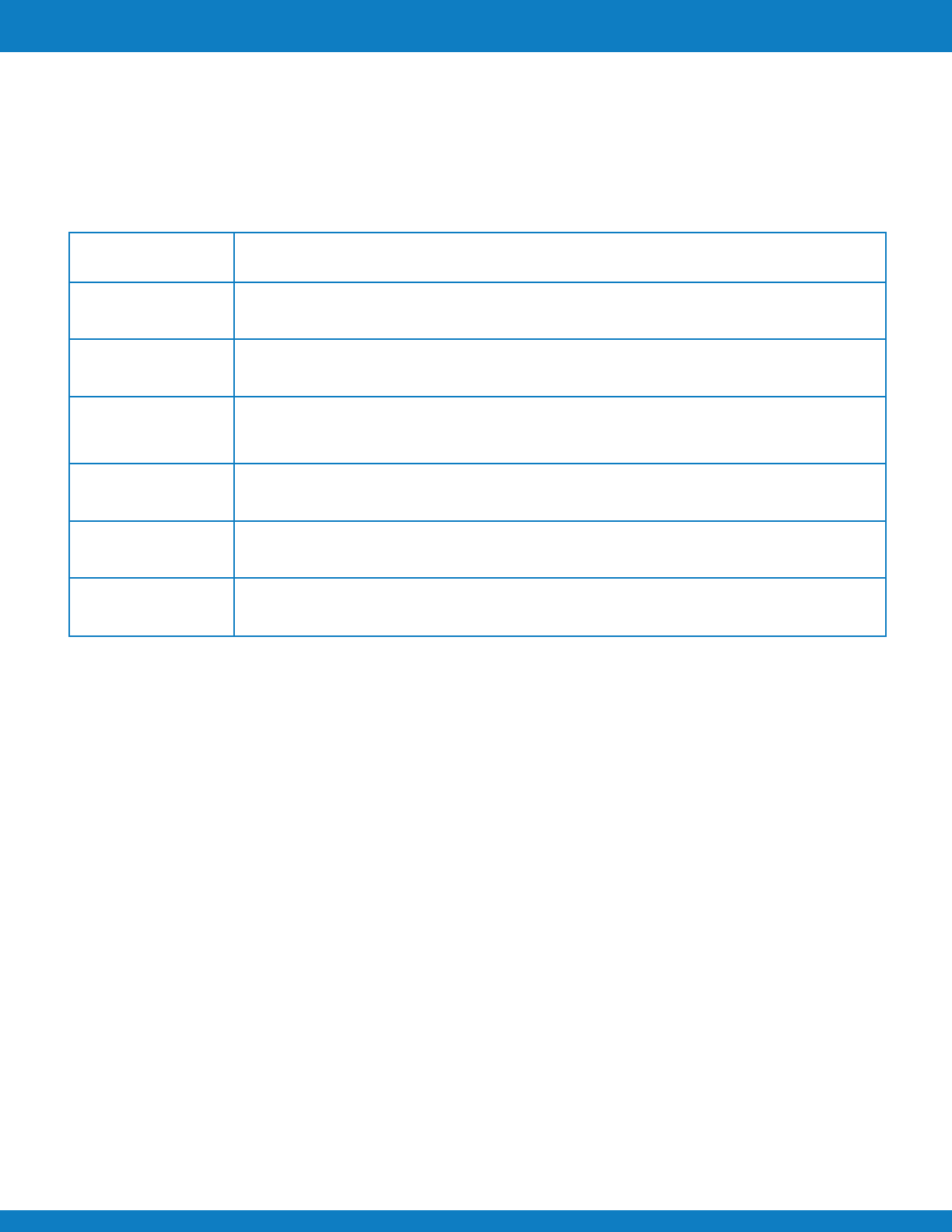
Polaroid Z340 Instant Digital Camera User Manual www.polaroid.com
EN-11
Introduction
EN-7
Your camera is equipped with different buttons for ease of use.
But ton Description
Power Press the Power button to turn the power on/off.
Shutter Press to capture an image or start/stop recording video or audio clip.
Zoom button
In Photo mode, press the zoom button to left to zoom out, right to zoom in.
In Playback mode, press to zoom in to magnify still image or zoom out to
enter 9-image/calendar thumbnails.
Menu
Function/Delete
Press to enter or exit menu/submenu.
In Photo and Movie mode, press to enter function menu.
In Playback mode, press to delete an image, video or audio clip.
Print In Photo and Playback mode, press to enter the Print mode.
Camera Buttons


















