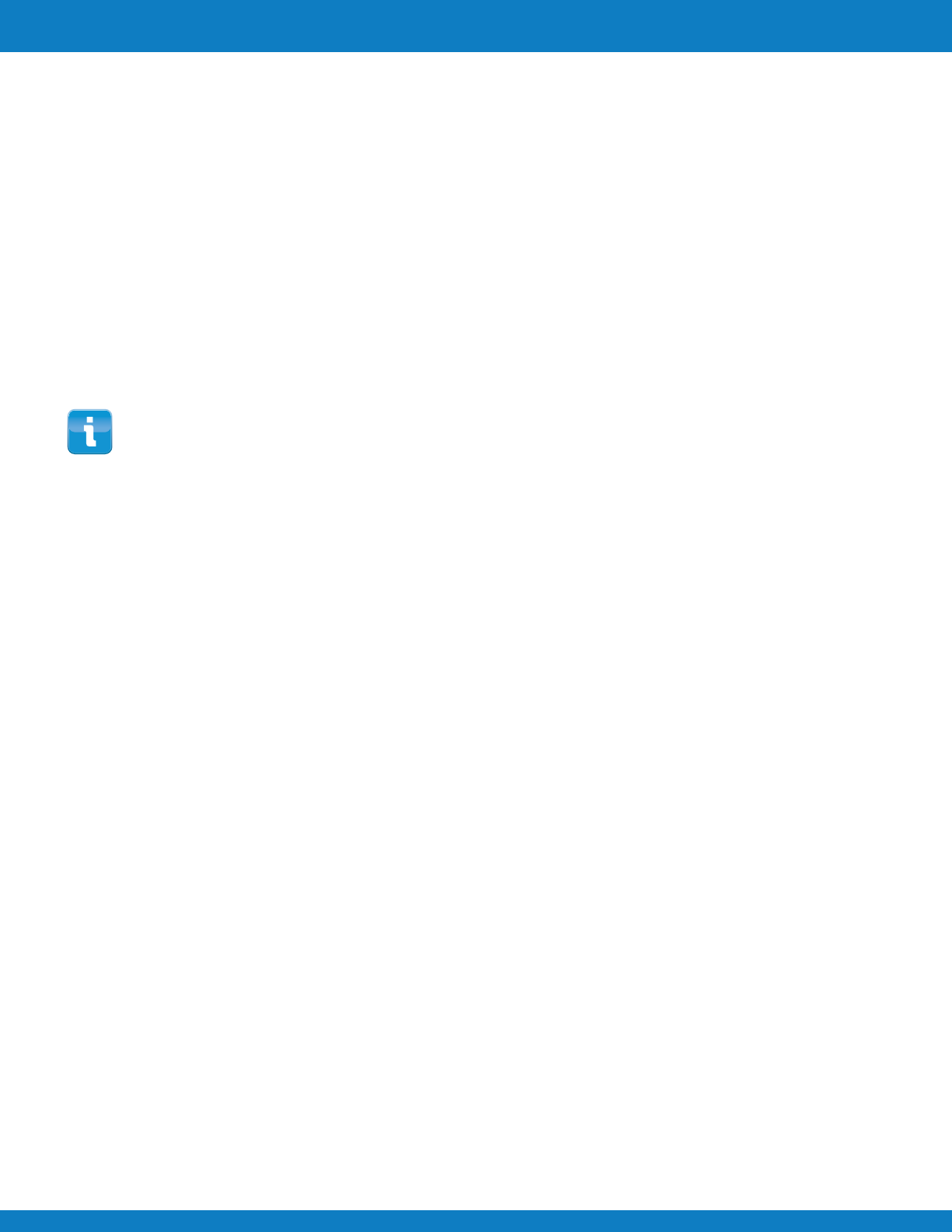
Polaroid Z340 Instant Digital Camera User Manual www.polaroid.com
Appendix
Your camera automatically creates specific directory of folder in the internal memory cards to organize
captured images, videos and audio files.
File Naming
File names begin with " PDSC" and followed by a 4-digit number that increases in sequence. File
numbering starts from 0001 when a new folder is created. Folders names are in the format
“xxxPDSC”.
If the highest folder number is 999 and the highest file number exceeds 9999, the camera will display
the warning message "Folder cannot be created". When this happens, try one of the following ways:
• Reset the file number. See "Setting File Numbering" on page 56.
About Folder and File Names
EN-60
Do not change the folder and file names in the memory card using your PC. It may be unable
to playback the data using the camera.


















