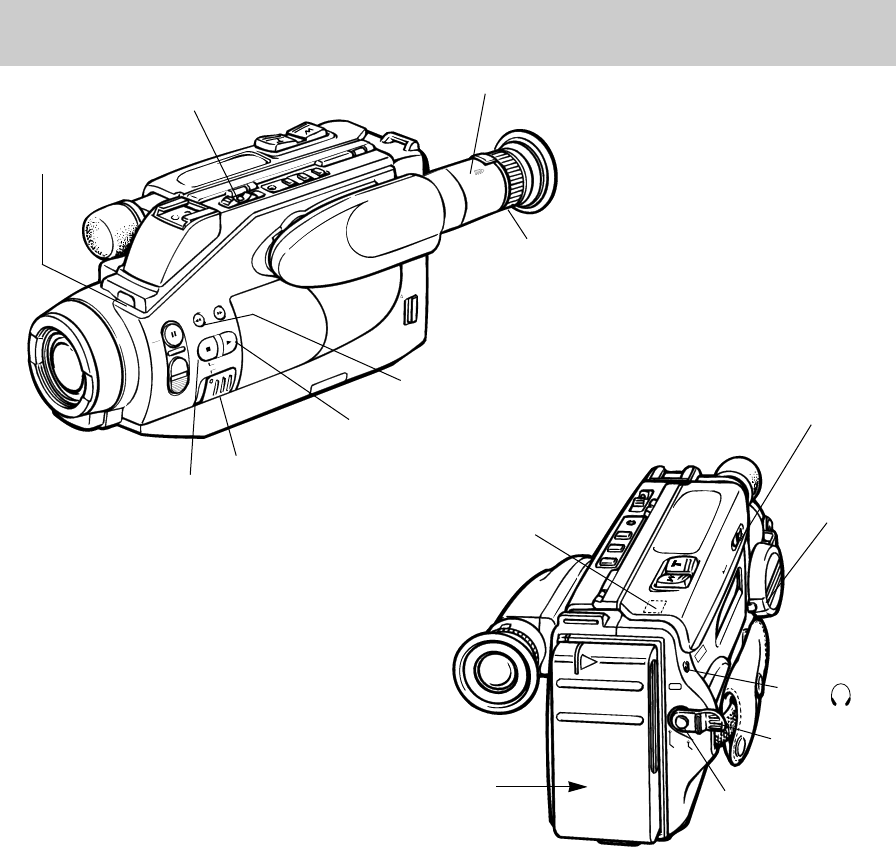
REW
F.FWD.
BATTERY
STOP
MODE SEL.
AUTO LOCK
MANUAL FOCUS
ON
OFF
+
–
FOCUS
PLAY
ADJ.
DATE/TIME
RES.
MEM
COUNTER
PULL
POWER
SAVE
START/
STOP
REC
ADJ.
POWER
DATE/TIME RES. MEM
COUNTER
OPEN
ON
PUSH
First-Time Operation (continued)
11. Start and stop recording.
Start and stop recording by pressing and
releasing the thumb trigger. You do not have to
hold the thumb trigger to record. The REC
indicator appears in the viewfinder when the
camcorder is recording.
Notes: The tally light flashes during record-pause
and goes off when the camcorder is recording or the ,
ON/POWER SAVE lever is placed in the POWER
SAVE position.
If you do not record within five minutes, the
camcorder will automatically shut off to prevent
excessive tape wear. To resume recording press the
thumb trigger twice.
Any material recorded on the tape will automatically
be erased if you record over it.
To monitor the audio being recorded, attach an
optional earphone to the earphone jack.
12. Play back what you have recorded.
• Press the thumb trigger to stop recording.
• Place the POWER switch in the PLAY
position.
• Press the REW (rewind) button to rewind the
tape.
• Then press the PLAY button to play back the
tape in the electronic viewfinder.
• Press the STOP button when you are finished
playing back the tape.
• Details on viewfinder playback are on
page 31.
11
OPEN Button
AUTO LOCK
Switch
STOP Button
REW (Rewind) Button
PLAY Button
EJECT Button
(located under the
cassette compart-
ment cover)
ON/POWER
SAVE Lever
Thumb
Trigger
Lens Cap
on Strap
Earphone
Jack
Eyepiece Focus
Control
Electronic Viewfinder in Operating
Position (PULL out here )
Tally Light
POWER (CAM/OFF/PLAY) Switch
Power Supply
(Adapter/Charger
or Charger Battery)


















